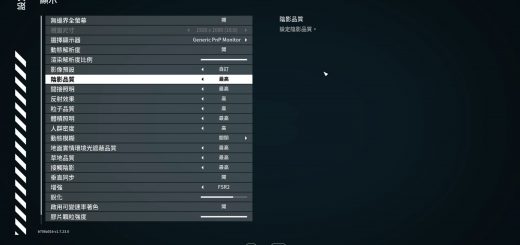Enhanced Presets – Official Collection
A carefully curated selection of presets designed to enhance your gaming experience with Enhanced Dialogue Interface and Enhanced Subtitles. Explore a wide variety of styles, including those inspired by iconic games like Skyrim, Cyberpunk 2077, Fallout, and The Witcher.
Elevate your Starfield experience with presets that enhance both dialogue and subtitle systems. These mods are designed to seamlessly complement each other, but you have the flexibility to install them individually to cater to your preferences. Explore a wide variety of styles, including those inspired by iconic games like Skyrim, Cyberpunk 2077, Fallout, and The Witcher.
But there’s more to discover! Explore additional presets that offer unique and creative designs to elevate your Starfield experience.
Features:
With both Enhanced Dialogue Interface and Enhanced Subtitles combined:
– Wider Dialogue Lines: Enjoy a broader and more immersive dialogue interface.
– Wider Subtitle Display: Immerse yourself further with a broader field of view for subtitles, creating a more immersive experience.
– Smooth Interaction: Eliminate delays in dialogue line appearance and closure, ensuring a seamless conversation.
– Shortened Response Delay: The 1-second delay before being able to respond to a dialogue is now customizable (default 200ms).
– Keyboard Convenience: Use numbered keys for quick and easy dialogue response selection.
– Controlled Opacity: Subtitles are now independent of the overall HUD opacity system.
– Optimal Margin Management: Layers have been completely reworked to ensure their positioning and width ratios are strictly identical.
– Customizable Fonts: Say goodbye to oversized or illegible fonts; now you have control over every text.
– Synergy of Features: The presets are designed to ensure that dialogues and subtitles work in perfect harmony.
– Customize Your Experience: Tailor the appearance of dialogue boxes and subtitles to match your preferences.
Required:
Ideally, you should have both Enhanced Dialogue Interface AND Enhanced Subtitles.
But if you wish to use only one, the modifications for that one will still be applied.
Install:
– Download the preset you want to play with.
– Copy the “Data\Interface” folder into “Starfield\Data” (Overwrite the files if asked).
– Experience an entirely new interface as you launch the game.