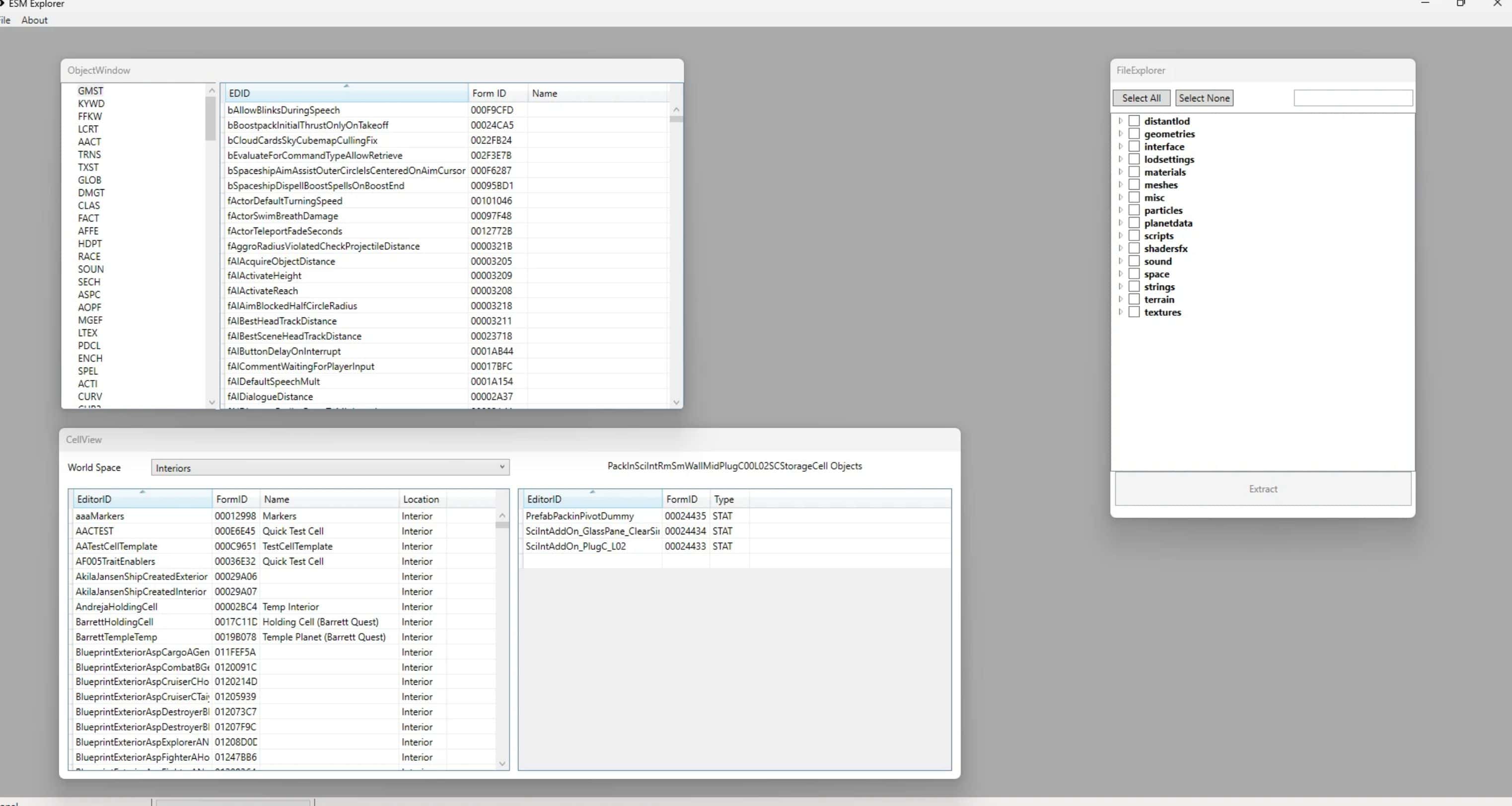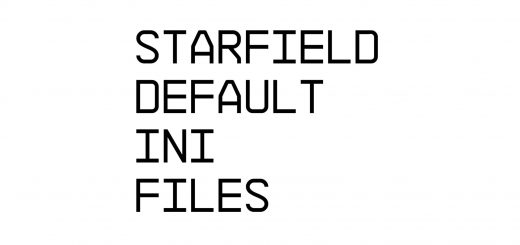ESM Explorer
A very basic and simple ESM viewer, with a side order of archive viewer/extractor. Supports all versions from Morrowind to Starfield.
What it do?
– Loads up all stock ESMs for a game, complete with override handling, and stock load order
– Loads up all archives for a game, as a single set of folders and files.
– Shows all ESM records with in-game FormIDs (i.e. incremented based on load order), EditorIDs and (where available) Names
– Separate CK-style Window showing Worldspaces, Interior and Exterior cells, and refs.
What it don’t?
– This is NOT an editor. I neither have the intent nor desire for this to be an alternative to xEdit or the CK. I just wanted something to easily view ESM data without having to wait for those two.
– No detailed record data (yet) – just the basics. Should be useful enough for console commands at the very least.
How to use
Unzip it
Open it
Click File->Open
Select the .exe for the desired game (the actual .exe, not the launcher)
Wait for it to grind through all the files.
Explore away!
But Why….?
Q: Why does it look like a CK ripoff?
A: I like the look, and it works /shrug
Q: What’s with the wish.com B.A.E?
A: I needed to parse the BA2 archives anyway, to get the string tables, and I had a big blank spot in the UI, so…why not?
Q: Why can’t I view more info for the records?
A: Main goal was to make it useful ASAP, and r/e-ing the record types takes a lot of time. xEdit has a team – I only have me, and a full time job. But I do plan on adding such support in the future.
Q: How do I edit stuff?
A: You can’t – this is a viewer. This will always be a viewer. It will be able to view more things in the future, but it will NEVER be an editor.