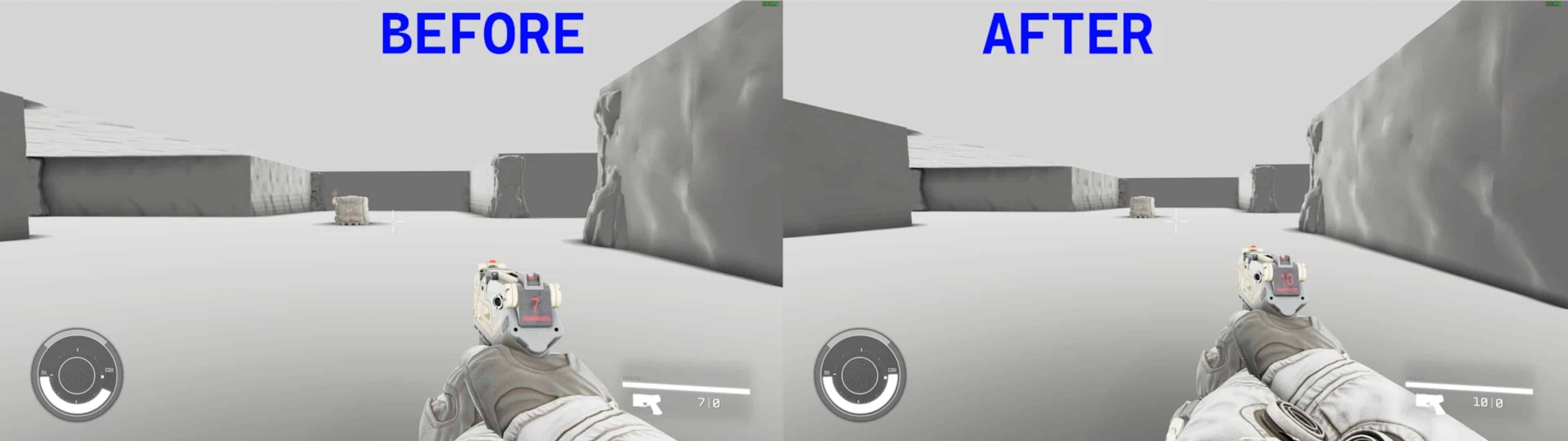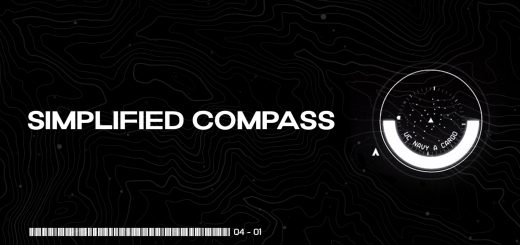Field of View (FOV) Ini Tweak
A quick INI file tweak to be able to change your Field of View in Starfield.
Hello, as you might have noticed the game came without the ability to change the Field of view directly in game. I might have found a small fix for this, if anyone is having any problems.
Or you can use my provided StarfieldCustom.ini from the downloads section.
Go into your Documents folder, My Games and Starfield and create a new text file and call it “StarfieldCustom.ini”.
NOTE: For some reason is filtering out the first setting. Its correct in the actual file, but it should say “fDefault 1st Person FOV = 100” without the spaces.
Afterwords make sure to paste this into it then save:
[Display]
fDefault1stPersjavascript-event-stripped100
fDefaultFOV=100
fDefaultWorldFOV=100
fFPWorldFOV=100.0000
fTPWorldFOV=100.0000
[Camera]
fDefault1stPersjavascript-event-stripped100
fDefaultFOV=100
fDefaultWorldFOV=100
fFPWorldFOV=100.0000
fTPWorldFOV=100.0000
Make sure to change the value from 100 to your desired FOV.