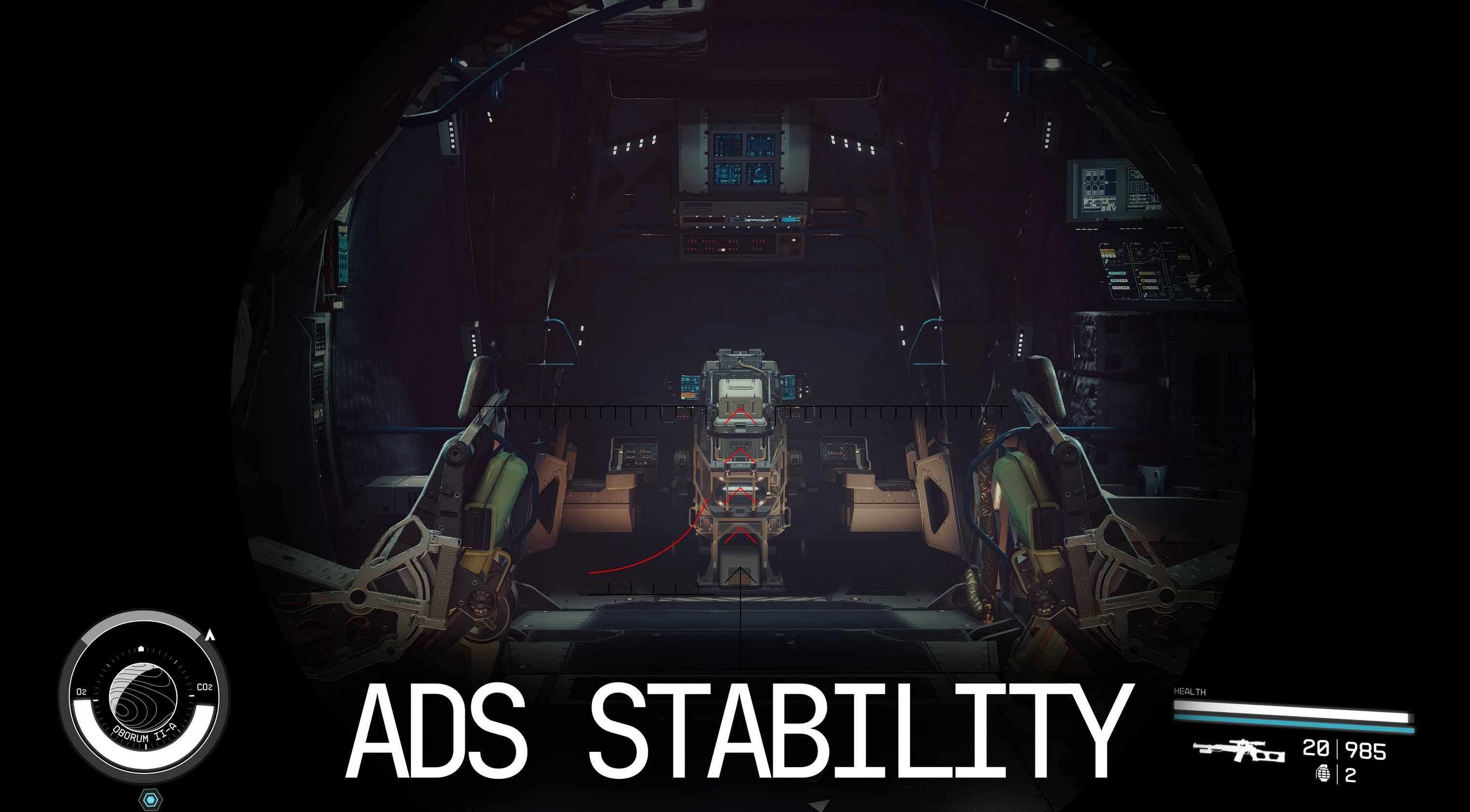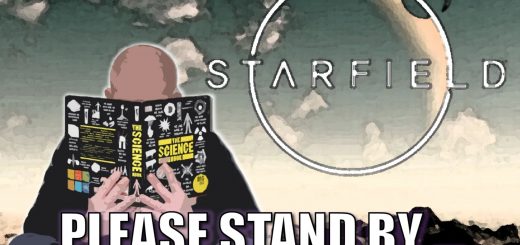Firearm Tweaks – Reload Speed Increase – Aim Stability
Multiple Firearm Tweaks.
Increase the Reload Speed of weapons.
Increase Aim Stability.
Installation Instructions:
1. Copy and Paste the “SetReloadSpeed.txt” file and/or the “SetAimStability.txt” to your Starfield directory [Same folder as Starfield.exe]
2. Open the in-game console and type in “bat SetReloadSpeed” or “bat SetAimStability” [Without the ” “]
3. Press “Enter” to enable the mod!
I have not tested how these tweaks interact with the in-game skills but I will provide instructions in the Instructions.txt for how to decrease or increase the values to your preference as well as check your current multipliers so that you can adjust the values if needed when you obtain new skills.