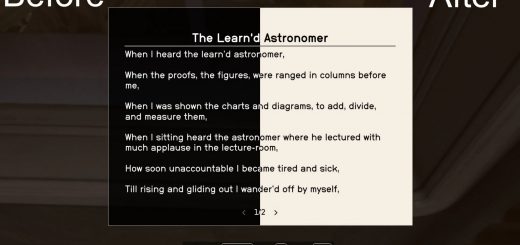Flashlight Pack
Contains 9 flashlights for Starfield.
1) Enable Load Loose files by modifying
the StarfieldCustom.ini/Starfield.ini
2) Open the Starfield.ini in your game folder
and look for the entry”[Archive]”. Add “bInvalidateOlderFiles=1”
directly underneath. Then it should look like this.
[Archive]
bInvalidateOlderFiles=1
Don’t forget to save, that’s it.
3) Choose a Flashlight and unzip the DATA folder
(from the 7zip file)
to “C:\Users\YourName\Documents\My Games\Starfield”.