



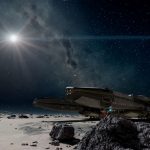

Force Resizable BAR for RTX 3000s and above – Performance tweak
Enabling/Forcing resizableBAR on my RTX 3070ti is a huge improvement, streaming assets alot better with resizable BAR. This is a MUST, completely changed my game.
All you need is a GPU RTX 3000s and above, Enable Resizable Bar in your BIOS, if you don’t have resizeBAR option in BIOS, just update your BIOS( follow some tutorials on youtube/google about how to enable resizeBAR)
Download nvidia profile inspector
Find Starfield in the presets
Find the section “5”
select following:
ReBar feature ENABLED
ReBar options 0x00000001 (Battlefield V, Returnal, Assassin’s Creed Valhalla….)
ReBar size limit 0x0000000040000000 (Battlefield V, F1 2022, F1 2021, Assassin’s Creed Valhalla…)
In top right, set Apply
DONE!
My RTX 3070ti and 5600x can have ~60-70fps in New Atlantis with tweaked Ultra preset on 2k 21:9 resolution, before i can barely get ~50-55fps with medium/low settings.
!!!ATTENTION PLEASE!!!
If anyone has problem with shadow, flickering, weird shader, lightning. No performance gain/loss performance.
Go to:
C:\user\*yourname*\AppData\Local\Starfield\
Delete “Pipeline.cache” file and start the game, it will generate a new shader cache.






