


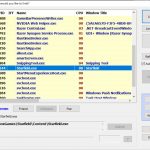


Freezing and FPS FIX that works
SO… I realized after a lot of research that the issues with freezing and fps drops are a CPU issue. Initially I thought it was the GPU. I’m running a 3070Ti which should have zero issues running this game. Also running an AMD Rayzen 7 5800X 8-Core processor which again, should do the trick BUT was still experiencing major issues with the game freezing up. Problem is this game relies heavily on your CPU and put a lot of strain on it. This is no doubt an issue that Bethesda will fix at some point with a patch (one would assume). So here is my fix.
HERE IS THE FIX
STEP 1: Download BES_1.7.9 (Battle Encoder Shirasé)
(I went to BES, Battle Encoder Shirasé 1.7.9 & 1.8.0.28: Per-Process CPU Limiter (yosei.fi) to Download)
STEP 2: Start up Starfield
STEP 3: Then run BES_1.7.9 RUN AS ADMINISTRAOR
STEP 4: Click Target
STEP 5 : Find and click starfield.exe program
STEP 6: Click Limit this, and limit it (I recommend starting and testing between -5% to -9%)
STEP 7: You can X out of that window and ensure on the previous window it says Tartet#1 and the % you are limiting the program. Then DO NOT “X” out of the program. Simply minimize it. It needs to stay running to limit the CPU demand from the game.
STEP 8: Enjoy the game
Note: I do not create mods. I’m sure that a much wiser person can come up with another fix if Bethesda takes their sweet time in releasing a patch to fix the CPU. However, this is the only fix that actually worked for me.
OTHER TIPS
If you want to increase the performance of games, Use a “Game Booster” of some sort. I use Razer Cortex that shuts down many programs when it detects a game being played that frees up A LOT of memory. Try using this as well to boost the performance of the game!





