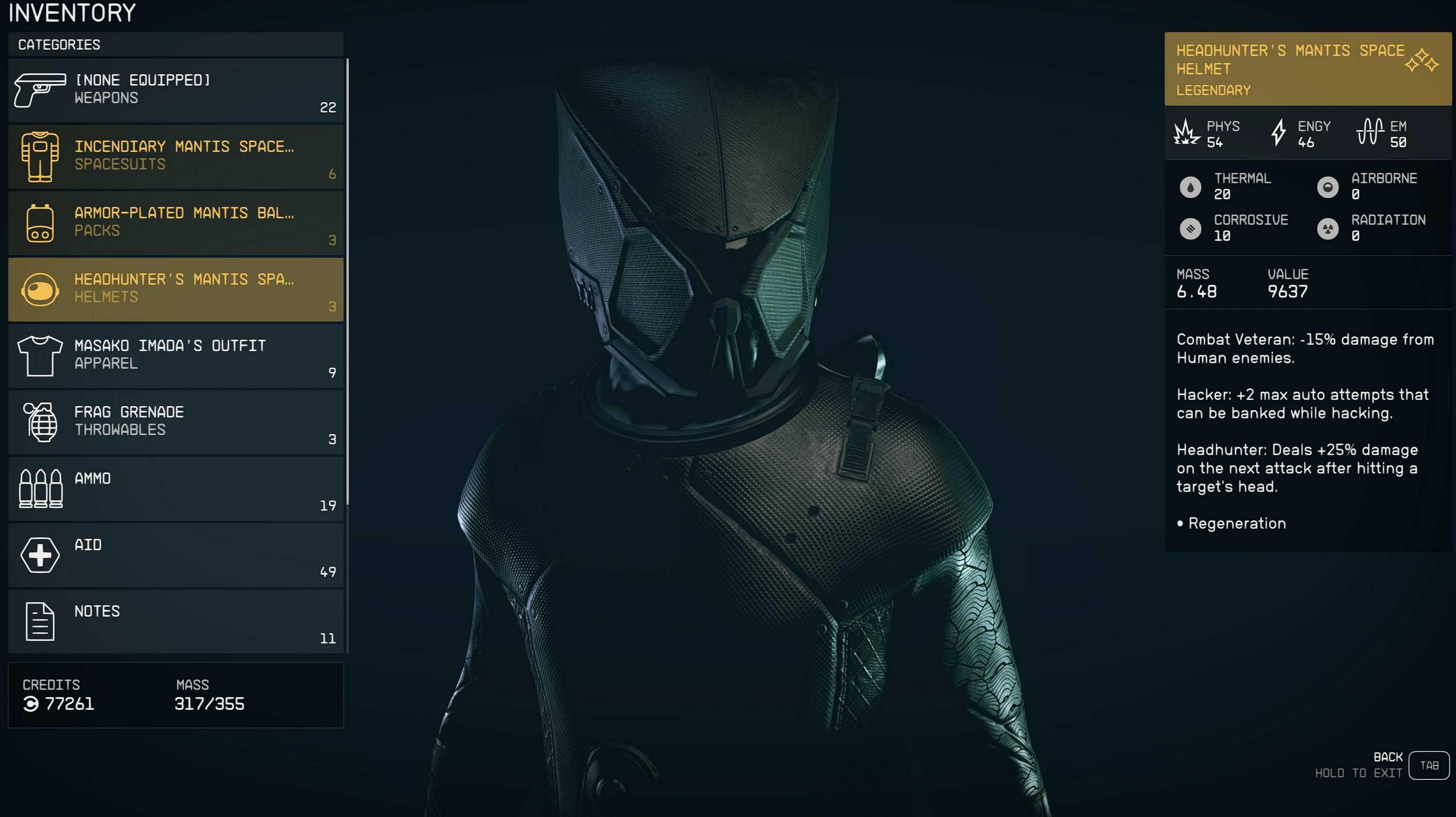Full Black Mantis
Details:
Change Mantis suit to full black.
Installation:
Install manually, place the Data folder into “Documents/My Games/Starfield” (not game root folder)
If you already have a Data folder there, just merge over it.
You can now install textures as normal, to the games root Data folder. So you can now use Vortex or Mod Manager Download for easy installation.
Just be sure that your StarfieldCustom.ini disables Message of the Day, and delete the old Data folder from “Documents/My Games/Starfield” if you
had one.
Make sure your StarfieldCustom.ini has these lines
[General]
bEnableMessageOfTheDay=0
[Archive]
bInvalidateOlderFiles=1
sResourceDataDirsFinal=
Uninstall:
Inside “Documents/My Games/Starfield/Data” folder, delete – “textures/clothes/basegloves3” and “textures/clothes/spacesuit_mantis”
Use a mod manager.
Notes:
Due to the way Starfield utilizes just a few glove base textures for several suits gloves, some other suits may also use these black gloves. Until we can add completely new textures, this is a trade off.