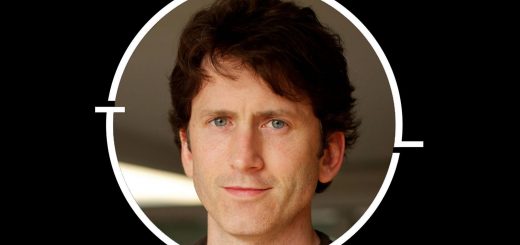GachiField Icon
GACHIFIELD ICON!
Billy I know you are with us, you always will be!
Watching from stars above!
Made for Spicy and Erebus
From Erok
INSTALLATION AND REQUIREMENTS
1. Extract an icon file somewhere
2. Right click Starfield’s shortcut and go to: Properties/Web Document/Change Icon…/Browse…
3. Then find the location where you extracted the icon (ex: “GACHIFIELD.ico”) and open it.
4. Apply changes, then ok