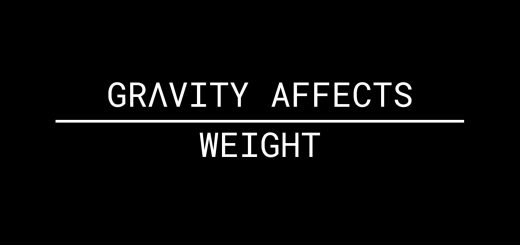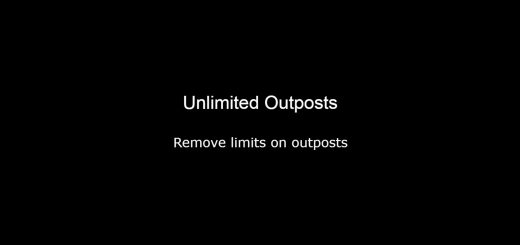Game Settings AIO
All In One collection of Game Settings to tweak your own gameplay experience. Full comments and default (vanilla) value to compare with.
Note: This mod may disable achievements.
To avoid this, use the Achievement Enabler or Baka Achievement Enabler
INSTALLATION:
– Download and extract main compressed (ZIP) file inside your game’s root folder (the folder containing Starfield.exe).
– If you don’t use/don’t have already a StarfieldCustom.ini file then download and extract optional compressed (ZIP) file inside your “Documents\My Games\Starfield” folder.
– If you use/have already a StarfieldCustom.ini file inside “Documents\My Games\Starfield” folder, but you don’t use any other batch file, then add the following lines to your StarfieldCustom.ini file:
[General]
sStartingConsoleCommand=bat GameSettingsAIO
[Archive]
bInvalidateOlderFiles=1
sResourceDataDirsFinal=
If you use/have already other batch files in your StarfieldCustom.ini file inside “Documents\My Games\Starfield” folder, then add the following lines to your StarfieldCustom.ini file than append my batch at the end of the sStartingConsoleCommand command:
[General]
sStartingConsoleCommand={some one or more other batches};bat GameSettingsAIO
Tweak any Game Setting you wish.
Run the game and profit!