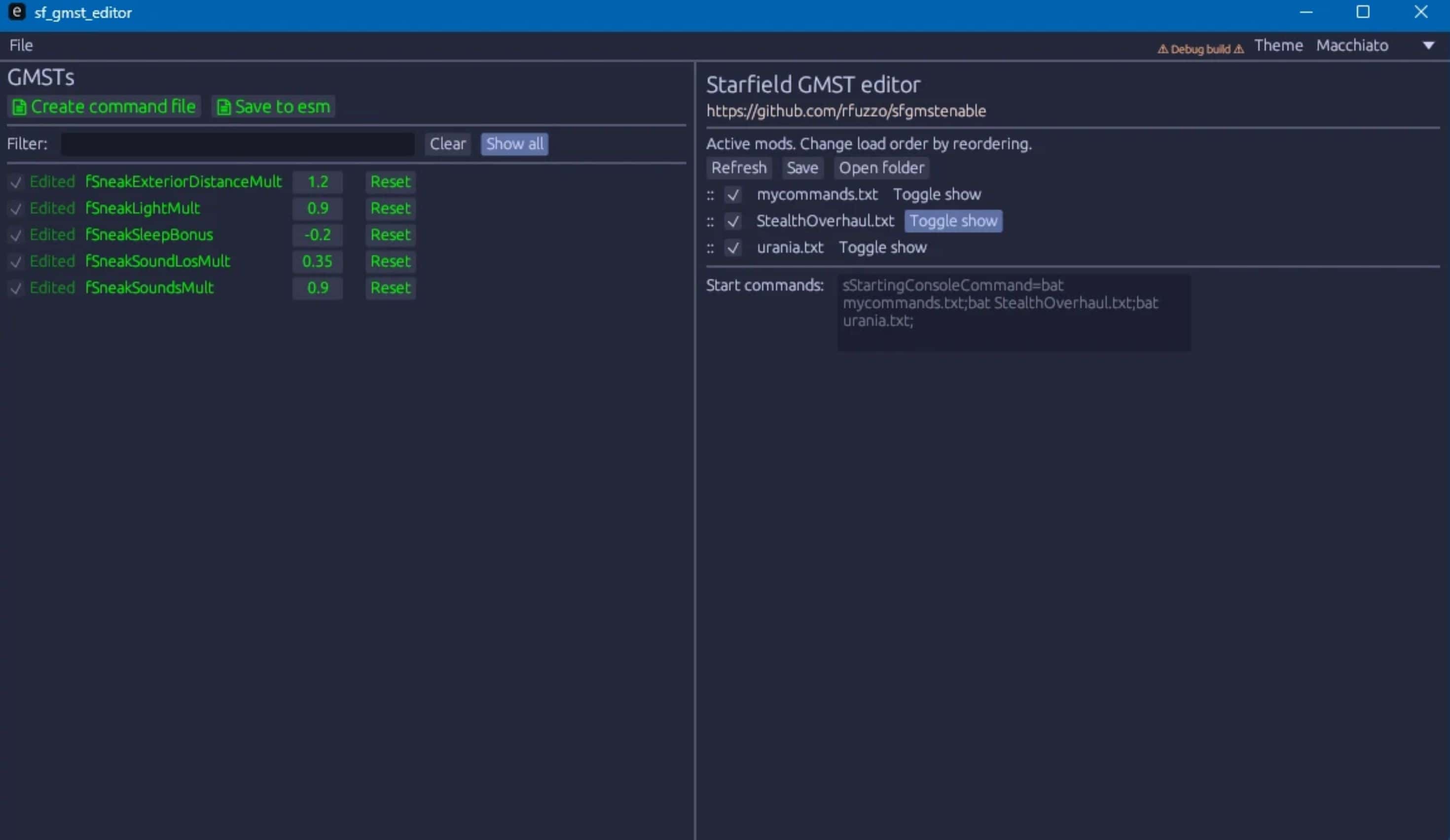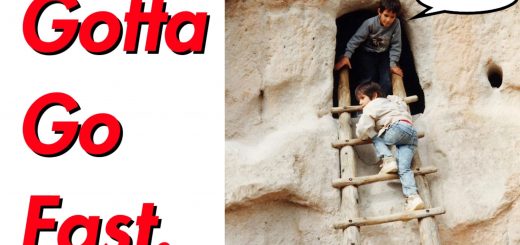Game Settings Editor
A simple UI to edit Starfield GMSTs and manage your bat file mods.
Features
– [x] filter GMSTs
– [x] revert to default
– [x] mod integration
– [ ] merge mods
– [ ] view conflicts
Usage
You need to set `–mo2` when running this app through MO2
You need to set **Start in** to your base folder (e.g. `C:\Steam\steamapps\common\Starfield`) when running this app through MO2
– download the zip file
– extract into your base folder (e.g. `C:\Steam\steamapps\common\Starfield`)
– run `sf_gmst_editor.exe`