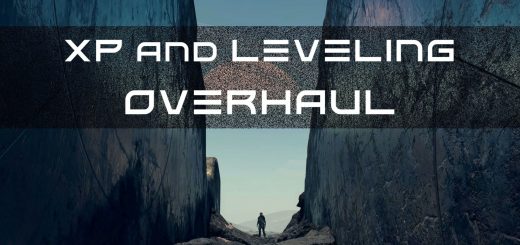Genuine New Game or New Game Plus within minutes
Want to start a New Game without doing the lengthy tutorial? Maybe want to start a New Game Plus directly on a new character? This “bypass system” will let you do both with ease!
* * Contains spoilers! Please leave this page if you have not played trough the game at least once * *
Do you want to make a new character but dread doing the entire tutorial all over again? Or maybe you want to start a New Game Plus with a clean character and no prior backstory. While there are several ways to achieve more or less the same end-result (savegames or trough Windows Powershell), I do think my way is the most practical of them all.
Near the bottom of the page is the full instructions on how to access the “secret” New Game Plus Ultra mode.
Instructions – New Game with no tutorial
01. Download the file and open it
02. Move all *.txt files to your Starfield game folder (example: D:\Games\Starfield)
03. When at the Starfield MAIN MENU (only place this trick works from)
04. Open the console window
With US English Keyboard press “~” key to access Command Console.
On other keyboard languages it varies (for example on German keyboard it’s “ö”)
05. Write: bat NewGameStage1
06. 07. After the game has executed the command (takes some seconds) please close the console window.
08. Now click NEW and then start a new game.
09. After a short loading you will now be in New Atlantis.
10. Open the console window
11. Write: bat NewGameStage2
A nice trick is to press the UP ARROW and it will show your last console command, that way you can change NewGameStage1 into NewGameStage2 very fast
12. 13. Now please close the console window (else you can’t edit your character).
14. Design your character the way you want it and then confirm the changes.
15. That’s it! You have now bypassed the entire tutorial and are ready to play the game! This is a good place to make a hard save before you start exploring!
Instructions – New Game Plus with no baggage
While these instructions presume you are on step 15. from earlier you can use these instructions on a regular save at any time.
16. Open the console
17. Write: bat NewGameStage3
18. Go and talk to the Mass Effect 3 Catalyst (Star Child) and then enter the big bubble for the new rainbow ending.
19. After some long seconds of suffering you are allowed to skip the end credits by pressing TAB.
20. You are now a Starborn! But we have have one final critical step to do before we are finished!
21. Open the console
22. Write: bat NewGameStage4
23. 24. This has now added the vanilla Anti-Gravity Field you would normally get trough the main quest.
25. You are now on a New Game Plus. You should of course make a hard save before continuing. That’s it!
Instructions – New Game and New Game Plus Ultra mode
In my humble opinion Bethesda dropped the ball major-time with the New Game Plus mode! Why would a player want to redo everything as the “same” character? With no “legit” game option to respec the background or traits nothing new is added to the mix from a role-play perspective. And the worst sin must be how the player gets no “option” whatsoever asking if they want to keep or remove all their “Status” data.
If you want to experience the perfect New Game Plus Ultra mode and start role-playing with a clean slate follow these instructions to the letter.
01. Download the file and open it
02. Move all *.txt files to your Starfield game folder (example: D:\Games\Starfield)
03. When at the Starfield MAIN MENU (only place this trick works from)
04. Open the console window
—————————————————————————–
With US English Keyboard press “~” key to access Command Console.
On other keyboard languages it varies (for example on German keyboard it’s “ö”)
—————————————————————————–
05. Write: bat NewGameStage1
06. 07. After the game has executed the command (takes some seconds) please close the console window.
08. Now click NEW and then start a new game.
09. After a short loading you will now be in New Atlantis.
10. Open the console window
11. Write: bat NewGameStage2
—————————————————————————–
A nice trick is to press the UP ARROW and it will show your last console command, that way you can change NewGameStage1 into NewGameStage2 very fast
—————————————————————————–
12. 13. Now please close the console window (else you can’t edit your character).
14. Design your character the way you want it and then confirm the changes.
15. Open the console window
16. Write: bat NewGameStage2B
17. 18. Write: bat NewGameStage3
19. 20. Go and talk to the Mass Effect 3 Catalyst (Star Child) and then enter the big bubble for the new rainbow ending.
21. After some long seconds of suffering you are allowed to skip the end credits by pressing TAB.
22. You are now a Starborn!
23. Open the console
22. Write: bat NewGameStage4
23. 22. Write: bat NewGameStage4B
—————————————————————————–
IMPORTANT: – Make sure to repeat the “bat NewGameStage4B” command at least 10+ times.
You will see in the console when all your Starborn skills reach rank 10, then you are done.
—————————————————————————–
23. Now is a good time to make a hard save and then go out and role-play with a clean slate.