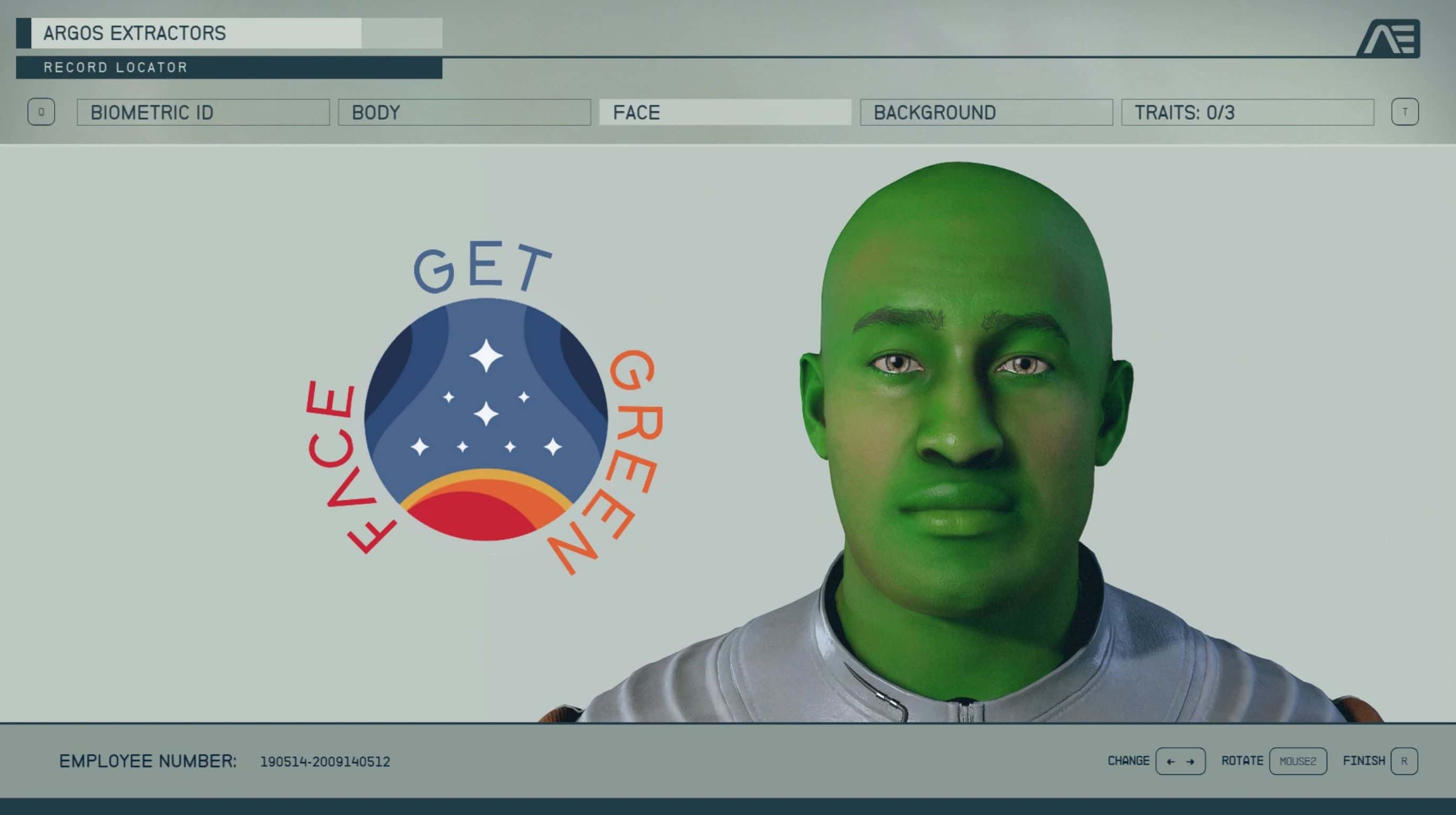GET Green Face
REPLACE YOUR CHARACTER’S SKIN TONE WITH ONE OF 9 SHADES OF GREEN!
Disappointed that Starfield has no alien races to choose from for your character? Wonder why choosing Alien DNA as one of your character’s traits doesn’t make him or her look any different? Then this mod might be for you! “GET (Game Enhancing Tweaks) Green Face” gives you 9 skin tones of various shades of green to choose from for each Biometric ID you select. The mod is completely safe. It doesn’t overwrite any game files, so you can go back to the default skin tone anytime you want.
PLEASE ENDORSE & COMMENT
If you like this mod, please endorse it. If it gets enough downloads and endorsements, I’ll upload mods for other skin tones. Just post a comment letting me know what color you’d like. The mod has been tested in the game. However, if you encounter an issue, please let me know by posting a message.
HOW IT WORKS
“GET (Game Enhancing Tweaks) Green Face” replaces the skin tones (ranging from white to brown) with various shades of green (see the uploaded images). When you create a new character and adjust the skin tone, you can choose the new skin tones. After adding the mod, each Biometric ID you choose will have various shades of green as skin tones.
INSTALLING THE MOD
The mod has no installer. You have to upload the files and copy them to the folder Starfield uses for mods. To do this:
– Upload the StarfieldCustom.ini file from the mod “Base StarfieldCustom.ini to Enable Loose File Mods” here: https://www.starfieldmodhub.com/base-starfieldcustom-ini-to-enable-loose-file-mods/
– Upload the file GET_Green_Face_Sp0ckrates.zip
– Extract (unzip) the Texture folder (and its files) to the “Documents\My Games\Starfield\Data” folder
– Start a new game and create a character
WHAT YOU GET
The mod has 9 shades of green for each Biometric ID you choose when creating a character. When you move the Skin Tone slider, the new skin tones appear. The mod does not change the skin tones of any NPCs. It also does not change your character’s body skin tone.
INFO FOR GEEKS
The .DDS texture files were edited using the free app Paint.net. For each skin tone, the hue, brightness, and saturation were adjusted. The circular text for the uploaded image was created using the free app Inkscape. Both apps are my go-to for working with images and text.
COLLABORATION WELCOME
So, I know how to create meshes with 3DS Max, but I really don’t have the time. If you’re itching to make some new races, I’d be willing to create the skin tone textures for your mod. Just post a comment. Like, an Andorian with antennas would be awesome! Right?
KNOWN ISSUES
The mod doesn’t change your character’s body skin tone, but I’m looking into a way to do it that won’t affect NPCs.
DISABLING THE MOD
To disable the mod, rename or move the Texture folder added by the mod. Skin tones for your character will return to the game default.
23 MILLION & GROWING
My son and I have been making mods since 2014. Our Skyrim and Fallout 4 mods have more than 23,000,000 downloads on here, Bethesda, or Steam. We’re excited to have the opportunity to make mods for Starfield.