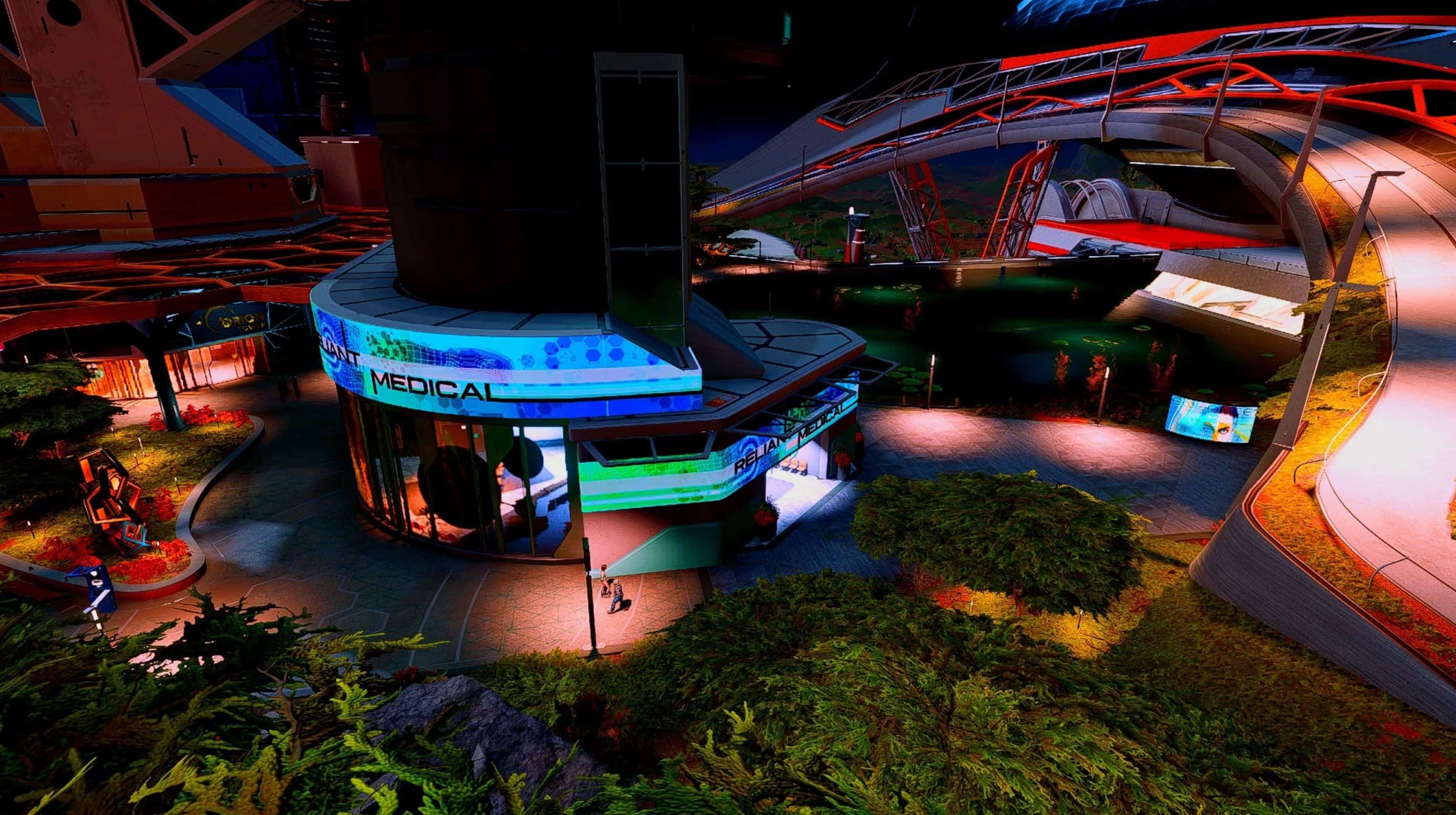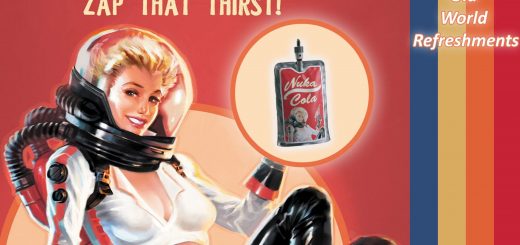Gillespie Reshade
-COLORFUL PRESET
-NO PERFORMANCE DECREASE
Guide for download:
-Download Neutral LUTs
-Download the first option of Reshade from https://reshade.me/
-Use the DirectX 10/11/12 Version
-Click Uncheck all then click Check all
-Copy and Paste the file from this into your Games Root Directory
-WATCH IT LIGHT UP
NOTES:
-If Skin or Sharpening looks funny on your monitor, Tweak the qUINT Sharp, Technicolor or Sepia settings to your liking.
-I use No In game sharpening