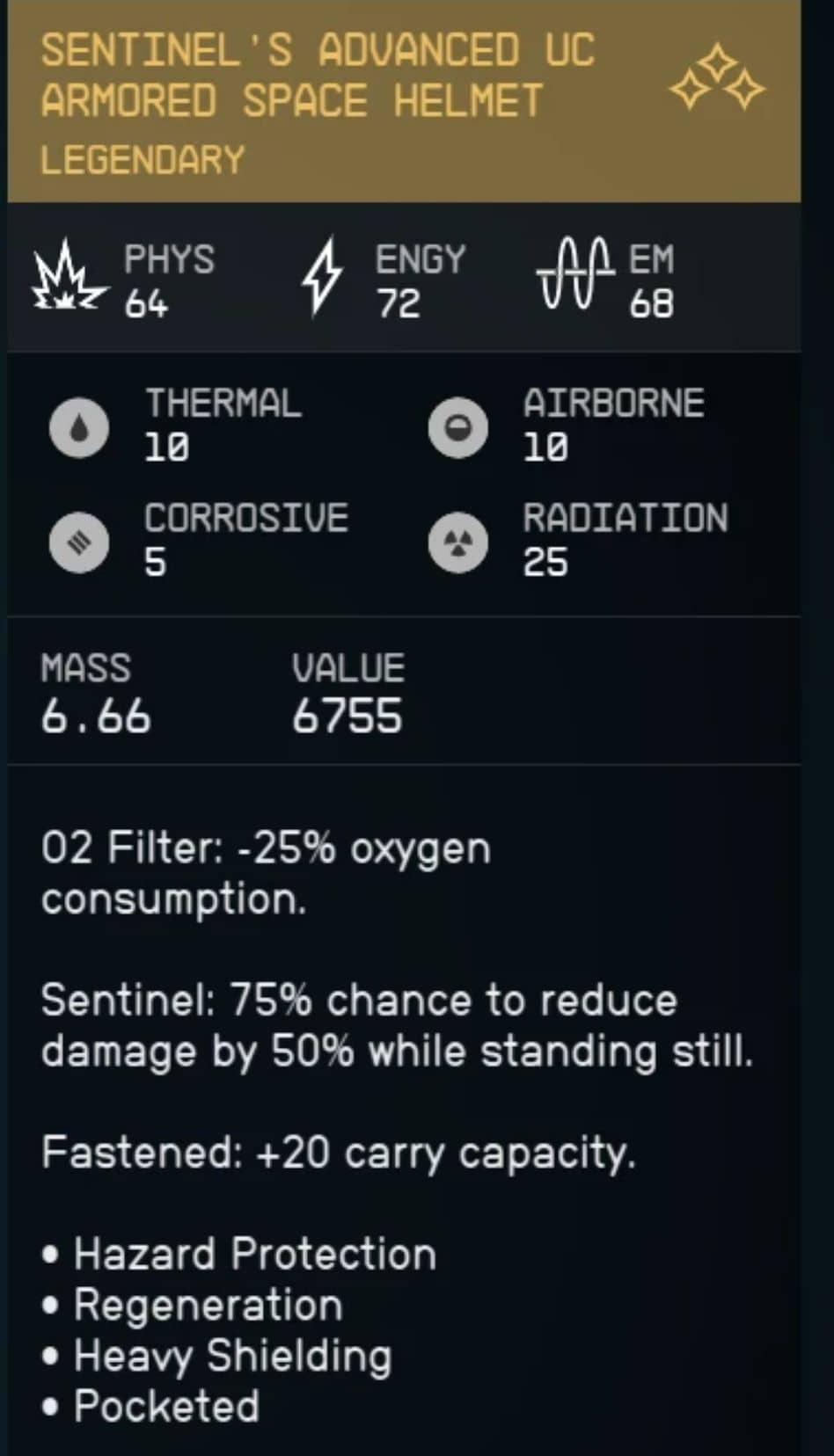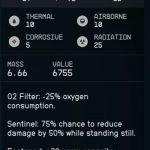
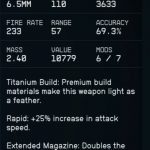
God Armor and Weapons
This “mod” is two batch files.
The first one, “godarmor’, upgrades all 3 pieces of armor (suit, pack, helmet) with the same effects and mods that for my play style, offer the best advantage.
The second one, ‘godweapon’, upgrades an automatic weapon with three legendary effects that are very difficult to find together, greatly boosting the effectiveness of whatever weapon you put it on.
This works on any armor except clothing and any weapon, including melee, but doesn’t do much on melee.
Usage:
Put these in the root Starfield directory.
Drop the item on the ground, and open the console and click on it. In the center part of the console, it will say WEAP or ARMO if you did this correctly. If it says anything other than WEAP or ARMO, use the scroll wheel until WEAP or ARMO shows up. Then, simply run the batch file with “bat godarmor” or “bat godweapon”.