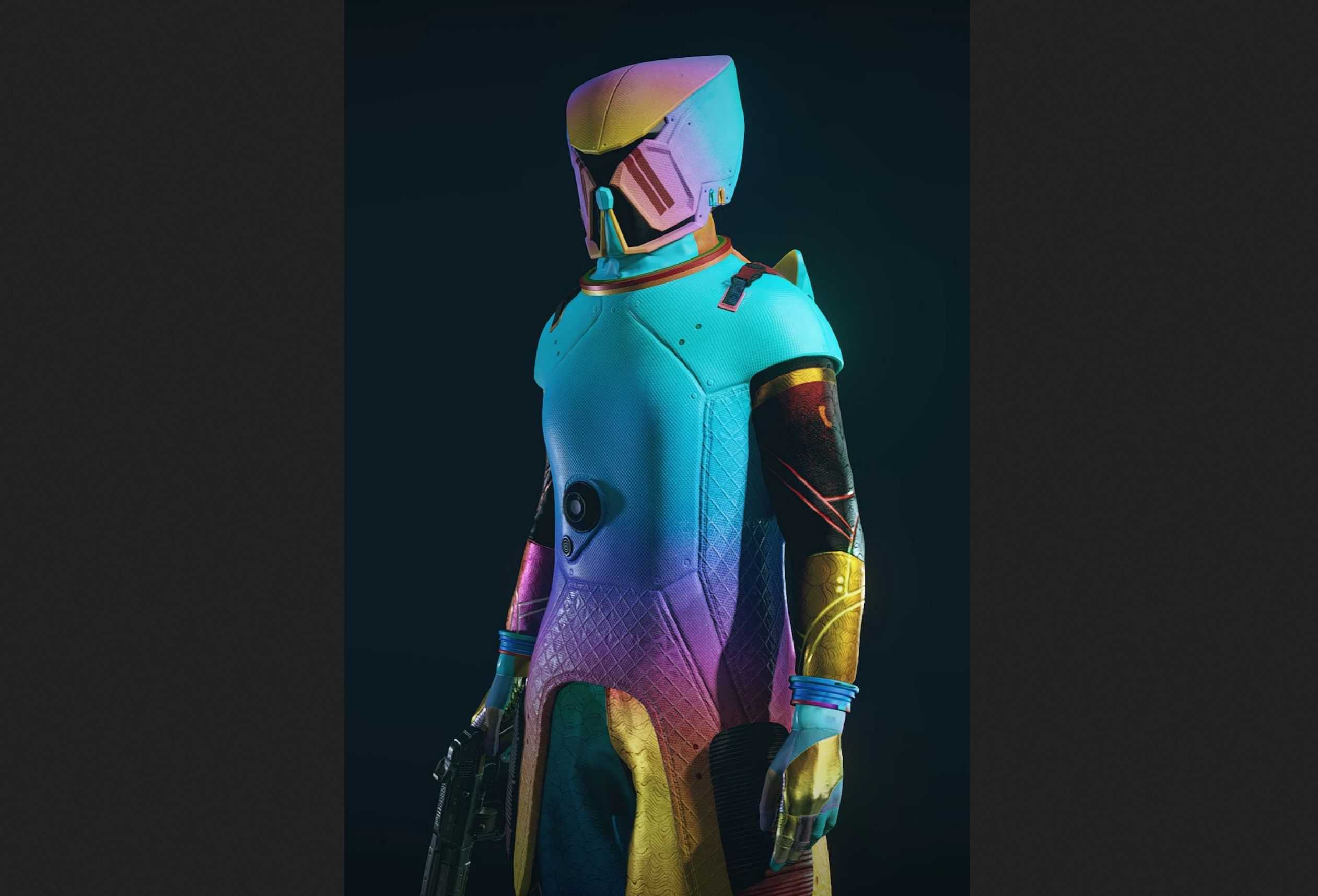Heat Treated Mantis
Yeah, being Batman is cool and all, but what if you could strike fear into their hearts from a 100 meters away instead of the shadows?
May play with the spec maps to make it shiny later.
Install Instructions:
C: > Users > Your name > Documents > My Games > Starfield
You need the StarfieldCustom.ini in the Starfield folder as well with
[Archive]
bInvalidateOlderFiles=1
sResourceDataDirsFinal=
As the top line.
To create StarfieldCustom.ini, make a text file and change .txt to .ini. You may have to make sure that “Show hidden file extensions” is turned on as well. To do that
Windows 8 and 10:
Open File Explorer (open any folder).
Click the View tab.
Select “File name extension”
Optionally, you can enable Hidden items.
Filename extensions will now be visible.
After making the file, add in the text in the first code block above and save.
Extra:
My full StarfieldCustom.ini list of other useful bits that I use personally
[Archive]
bInvalidateOlderFiles=1
sResourceDataDirsFinal=
[General]
bEnableMessageOfTheDay=0
SIntroSequence=0
uMainMenuDelayBeforeAllowSkip=0
[Boostpack]
bUsePressAndHoldCjavascript-event-stripped1
[Camera]
fPhotoModeCameraSphereSize=0
bFadeCollidedActorsInPhotoMode=0
fPhotoModeCameraRange=100
[Interface]
fPhotoModeVignetteSoftnessMax=0.5
fPhotoModeVignetteOpacityMax=1
fPhotoModeVignetteRadius=0.50
fPhotoModeFOVMax=150.0
fPhotoModeFOVMin=1.0