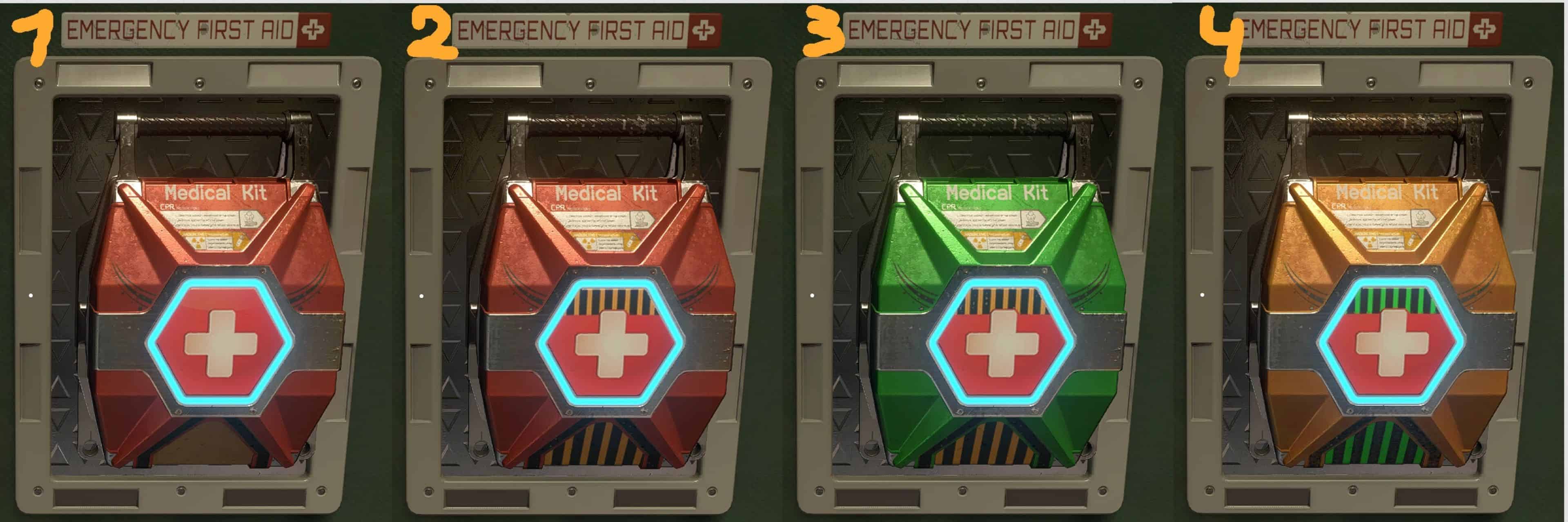HQ Med Kit
The ‘HQ Med Kit’ modification is characterized by several important changes compared to the original.
A. Changed colors (4 versions to choose from).
B. Improved quality of light reflections on the Med Kit structure.
C. Adding more metal-looking elements.
D. Improved overall surface structure.
E. Color texture resolution increased from 1024 to 2048. (no performance impact).
The second type of container in each option is identical. Increased quality as with Med Kit, but always remains blue.
Manual Install
After unpacking paste “Data” folder in > Disk:\Users\UserName\Documents\My Games\Starfield\…
If you have previously installed a modification for Med Kit, delete all contents of the “medkit01” folder and only then install my modification. This will avoid texture display errors.
*** INFO about my new ‘HQWorld – Starfield’ mod for this game! ***is ready!***
My mod ‘Starfield Performance BOOST’