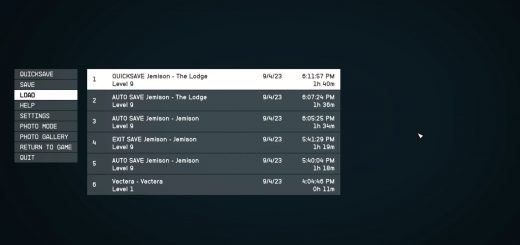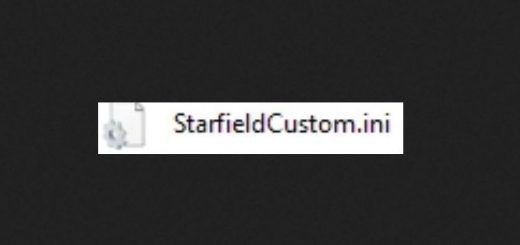Immersive Multiple Modification
Welcome to my Starfield Improvement mods.
I focused my work to get a more immersive game experience.
Summary of additions this mod included by ADAlVl:
– NPC lights cast shadows
– no combat music
– auto aim disabled
– slower movement speed
– NPC realistic blinking
– ammo shells stay visible for longer
– decreased ship docking range
– damage output and input rebalance
– stealth mechanics improved
– NPC’s now use ammo
– NPC increased memory of crimes
– faster CO2 filling and more.
– mouse acceleration OFF
– Increased 1st person FOV
– Increased 3rd Person FOV
Summary of additions this mod included by Zzyxzz
– No XP Kill Steal Fix
Summary of additions this mod included by shad0wshayd3
– More Chance for NPC to drop theirs Equipements
And probably more from other modder that i’ve lost the name sorry.
SIMPLE INSTALL INSTRUCTIONS
1. Drag and drop files in GameRootFolder the folder that contains your Starfield.exe
2. Drag and drop my provided starfieldcustom.ini in X:\Users\XXX\Documents\My Games\Starfield
If you are already using other mods then just add it to the line.
sStartingCjavascript-event-strippedbat 01-Difficulty-Less; bat 01-Difficulty-More; bat 02-Immersive; bat 03-Cheats; bat othermods