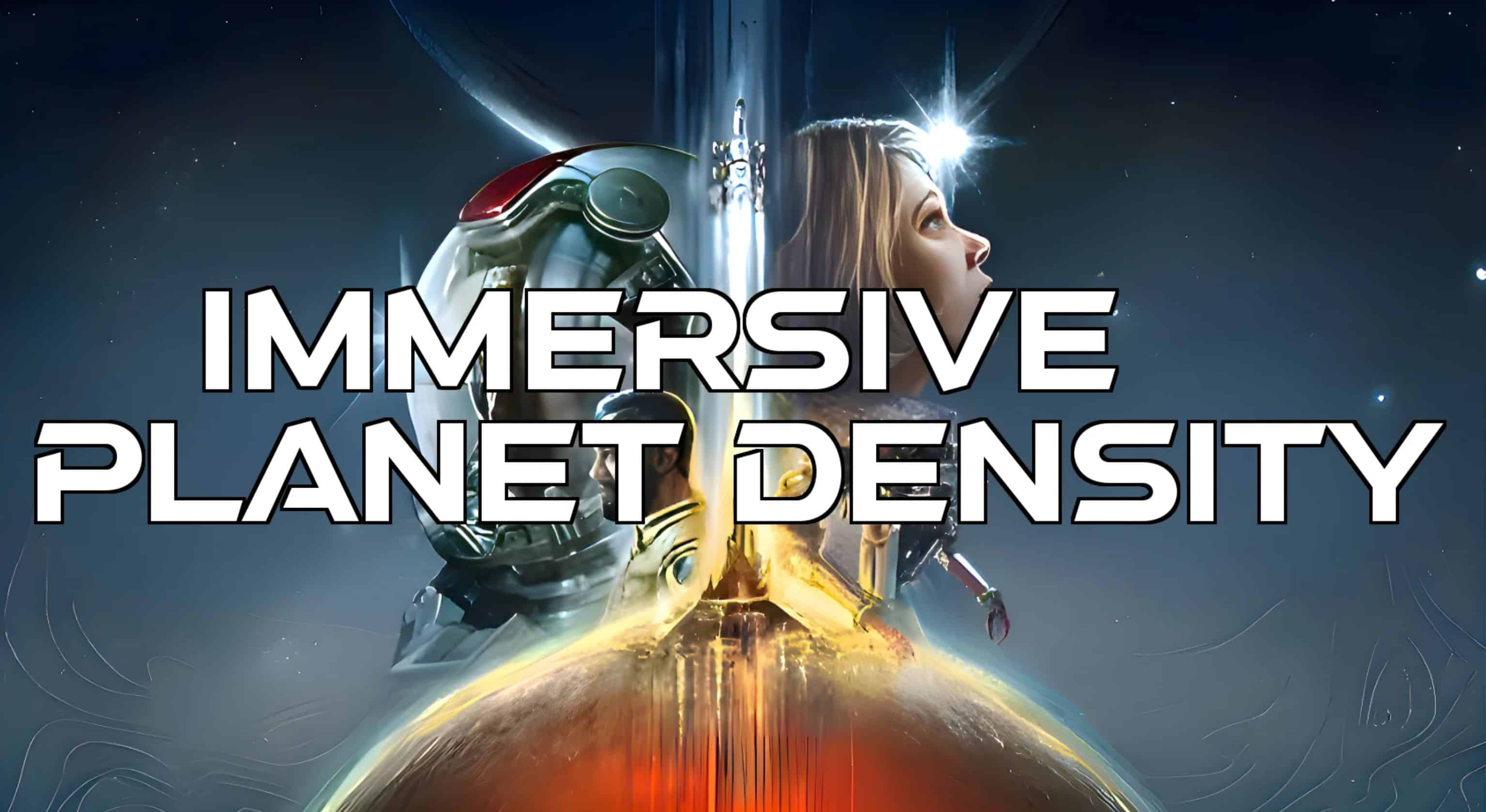Immersive Planet Density
Tweaks the planet density to be more immersive and makes some changes to how things are distributed.
This may disable achievements. (Use this mod to avoid that)
Features
Check out “Configuration” below if you want to tweak the values, remove features, or check out the specifics.
– Increased the density of highly populated planets by about 25%
– Reduced the density of medium-populated planets by about 15%
– Reduced the density of low-populated planets by about 60%
– Reduced the possible distance between spawned objects/NPCs
(The density tweaks affect Flora/Fauna and all points of interest)
Installation Instructions
– Install “Immersive Planet Density” with Vortex or unpack it into the base game directory.
– Modify your StarfieldCustom.ini following these instructions:
Copy this into your StarfieldCustom.ini under [General]: (If you don’t have [General], create it)
sStartingConsoleCommand=bat ImmersivePlanets
If you already have “sStartingConsoleCommand=” then add to it so it looks like this:
sStartingConsoleCommand=bat othermods;bat ImmersivePlanets
Configuration
To configure the values to your liking, open the main mod text file and change the number to the value you like, or delete sections you don’t need.
A guide to the settings is included in the text file.