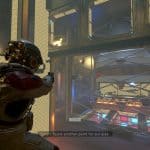



Immersive Tactical HUD
Immersive Tactical HUD aims to improve combat experiences by removing visual clutter and or simplifying them.
Features:
No enemy healthbar + names
No hip-fire crosshairs
Smaller crosshairs
Better Hit markers
Better Crit banner
Relocated XP bar
Smaller Level-Up indicator
Installation
Enable Loose File Loading
In Documents\My Games\Starfield create a file called StarfieldCustom.ini
Make sure it contains these three lines:
[Archive]
bInvalidateOlderFiles=1
sResourceDataDirsFinal=
Manual Install Steam
Extract the archive into your game’s root folder so that the resulting file path is: C:\…\Steam\steamapps\common\Starfield\Data\interface\hudmenu.gfx
Manual Install Xbox
Extract the archive into the same directory as StarfieldCustom.ini so that the resulting file path is: Documents\My Games\Starfield\Data\interface\hudmenu.gfx





