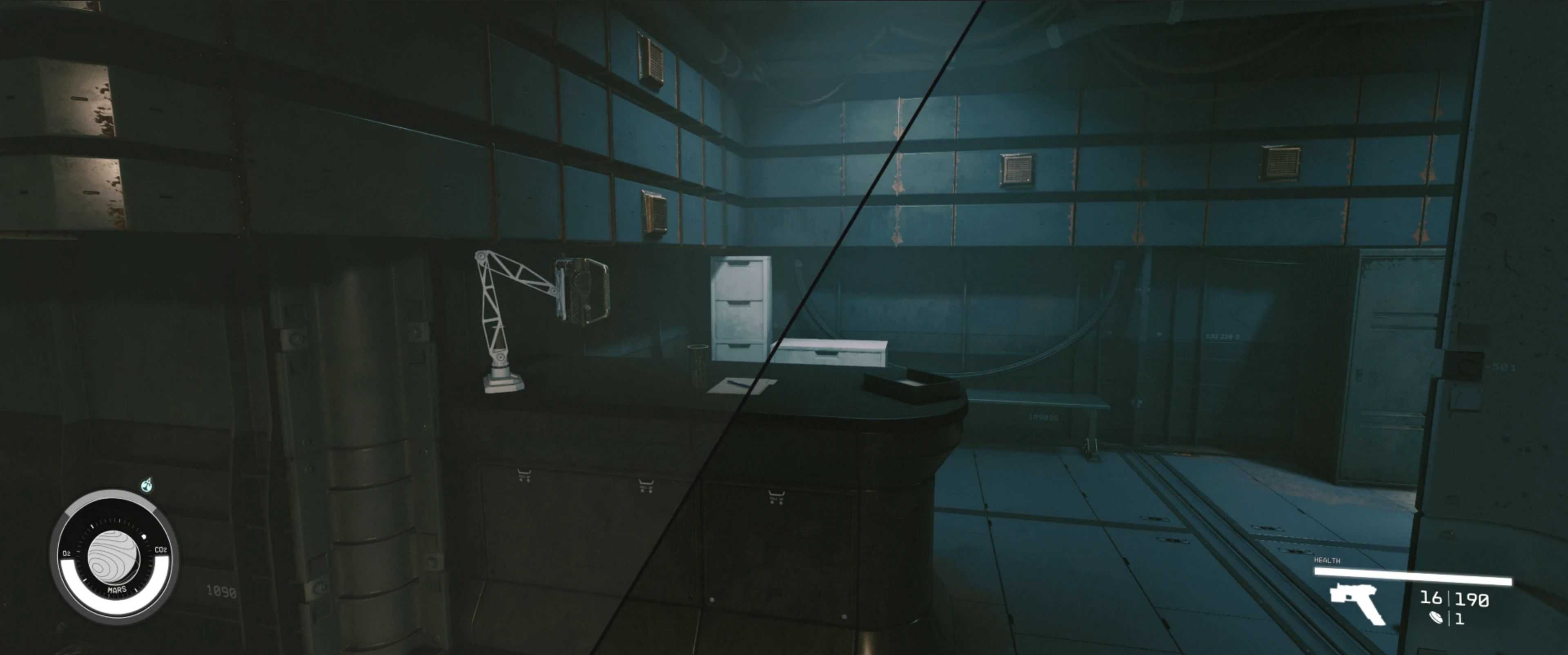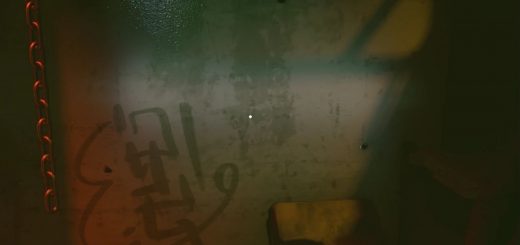Improved vanilla shadows and contrast (Original style and coloring unedited)
Currently shadows and dark areas have a whiteout effect to them that eliminates a lot of the depth going on and gives this kind of grey screen effect. This mod fixes that without altering any of the games original color tinting or stylization and keeps it in it’s vanilla form. It’s very obvious if you have an OLED type of display.
This mod is meant for those wanting deeper shadows and better contrast without affecting the games original style. I only edited the shadows and midtones gamma curve with reshade and nothing else has been altered.
Installation:
1. Download the zip file and extract the ImprovedVanillaShadowsReShadePreset.ini file in this mod
2. Add the ImprovedVanillaShadowsReShadePreset.ini into [PathTo]\Documents\My Games\Starfield
3. Install Reshade (Click here to download it)
4. Open Reshade > Select Starfield > Select DirectX 10/11/12
5. Click on Browse and select the ImprovedVanillaShadowsReShadePreset.ini from where you added it in Step 2 > Click Next
6. Select SweetFX by CeeJay.dk > Click Next > Finish
7. Boot the game and you should be good to go!
- You might have to go through the reshade tutorial to make the overlay go away. Just press Home > Skip > Home key again to close it
- If you want to compare the differences press the Home key ingame and turn off and on the LiftGammaGain.fx