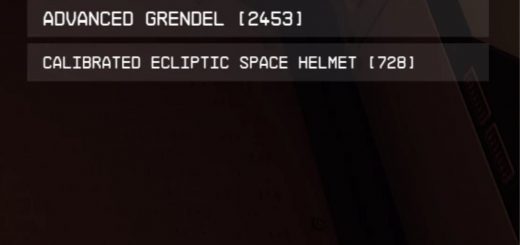Increased Starmap Zoom for More Precise Landings
Increases the maximum zoom on the star map, allowing for more precise placement of landing zones.
Updated: Thanks to Skrypted, the latest version will work for moons as well! The updated commands are below.
Starfield’s planet zones are actually consistent from tile to tile, but due to the size of the POI markers it’s impossible by default to select a landing zone that is adjacent to one you’ve already placed. This “mod” is a text file that sets the min zoom (how much you can zoom “in”) to a lower value, allowing you to zoom closer to the planet’s surface.
Installation:
Note: I left Mod Manager download enabled but you’ll want to verify that the txt file is created, and the ini setting step is always mandatory.
To install, extract the BetterStarmapZoom.txt to your Starfield game directory. Then add to your StarfieldCustom.ini:
[General]
sStartingConsoleCommand=bat BetterStarmapZoom;
For those that want to simply add the command to your existing batch commands, this is the command:
setgs “fStarMapInspectCameraDistanceScaleZoomMin:StarMap” 0.235
setgs “fStarMapInspectCameraDistanceScaleZoomMinMoon:StarMap” 0.235
setgs “fStarMapInspectCameraDistanceScaleZoomMax:StarMap” 5.0
The game’s default value is 0.4. I picked 0.235 because it allows you to zoom closer but not zoom inside the planet mesh, while allowing the POI markers to be small enough to fit within a single resource pixel. I’m unsure if the resource map pixels are the size of a single zone or not, but from existing investigation it seems likely.
I will also be uploading a mod that reduces the scale of the POI markers even further so that you won’t have to zoom as much to get precise landing zone placement.