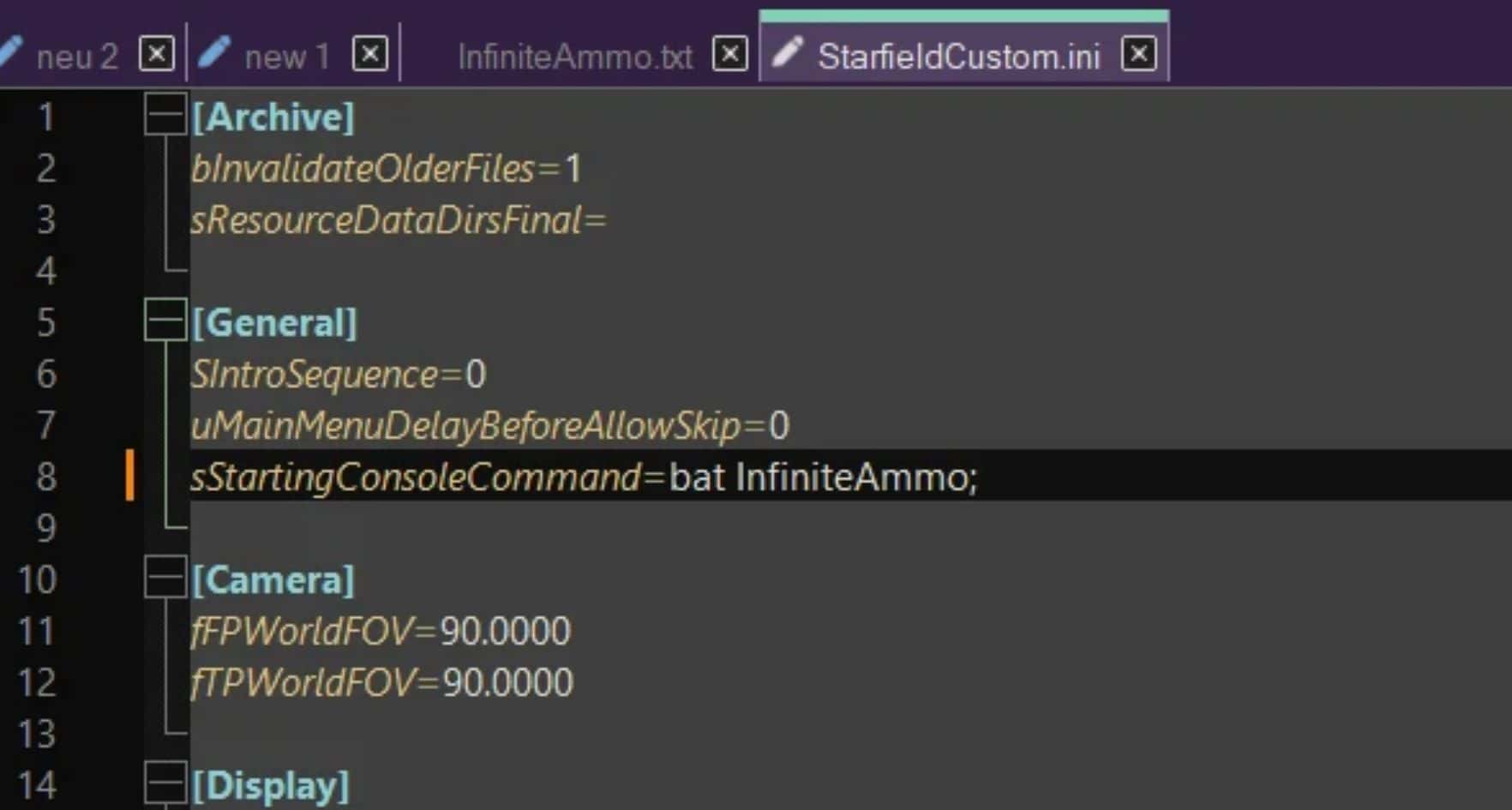Infinite Ammo
Just a bat File giving you ammo every time you start the game.
Installation:
– Place the InfiniteAmmo.txt into the Starfield root Directory (steamapps\common\Starfield)
– Go to Documents/My Games/Starfield and add the following line to the StarfieldCustom.ini, below [General]: sStartingCjavascript-event-strippedbat InfiniteAmmo;
– Or add the bat InfiniteAmmo; if the line is already there
You should get 10000 of every ammunition at each startup of the game, making it infinite, aslong as you don’t shoot all of the rounds in one session. In that case just open the console commands menu and type in: bat InfiniteAmmo
OR: You can download the other File InfiniteAmmo2 to give you 100.000 Ammo and run it once for each time you run out of ammo. Your choice.
CAUTION: Too much ammo can do some sketchy things, so i recommend running the OPTIONAL bat file with 100000 ammo once, since that is whait i tested is securely fine. Also had no problems with 2 million ammo, but you never know. Use at your own risk.