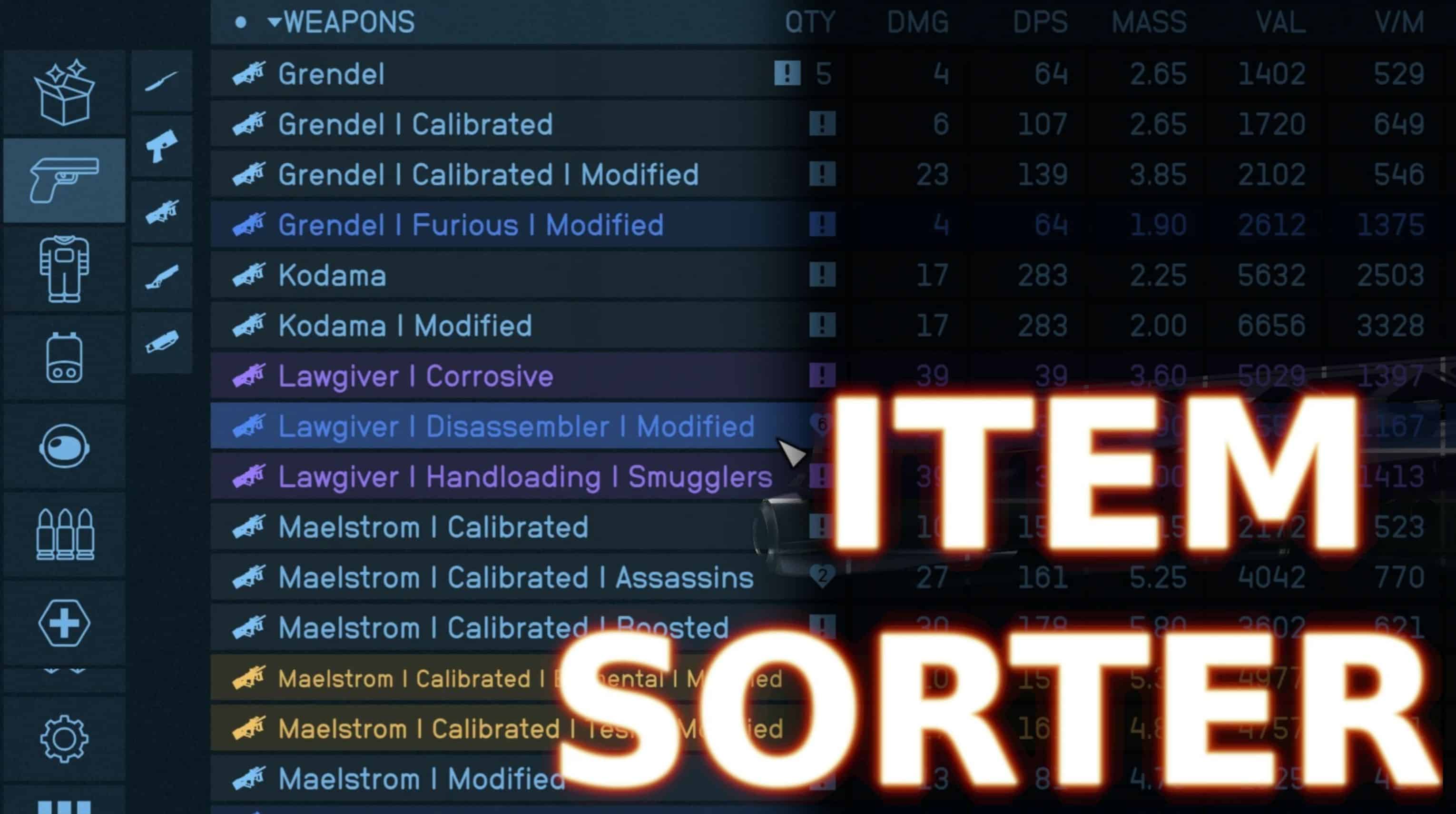Item Sorter – Better Weapon and Armor Names – Improved Naming Scheme
Sorts all of your weapons, space suits, helmets, backpacks and clothing into a much more manageable naming scheme. E.g. will rename “Calibrated Beast Hunter’s Eon EM” to “Eon | Calibrated | Beast Hunter | EM”.
With the latest release of xedit 4.1.4r creating plugins is finally possible without “hacky” methods. And the item names have always disturbed me, so this simple sorting plugin will change that.
WARNING
There is currently no official support for Starfield plugins by Bethesda. So it’s possible that your save game can’t be loaded in a future game version.
Note: As all plugins, this plugin will disable your Steam achievements – Use Baka Achievement Enabler (SFSE) to prevent that.
MAKE A BACKUP COPY OF YOUR SAVE GAME BEFORE USE
That is also the reason why it’s not part of the StarUI series (yet) – It will be as soon as plugin support is officially available and it’s safe to use.
Features
– Changes the games INNR to rename your weapons, spacesuits, helmets, backpacks and apparel to a much easier to read naming scheme.
– The base name of weapons/apparel will be moved to the begin
– All modified texts will be added after the base name beginning with an “|”
– Sorting by name will group all items of the same type together
– English language support. If there is an interest in other languages please let me know
– Created with xEdit, so the plugin should be pretty stable
Examples
– Calibrated Beast Hunter’s Eon EM will be renamed to Eon | Calibrated | Beast Hunter | EM
– Refined Assassin’s Coachman will be renamed to Coachman | Refined | Assassin
– Sturdy Shocktroop Power Pack will be renamed to Shocktroop Pack | Sturdy | Power
Installation
Simply install using any mod manager
Active the plugin by one of the following two methods:
Method 1
Using Plugins.txt Enabler
Method 2 (not recommended, as this method can cause problems)
Add this to your StarfieldCustom.ini (if you already have an entry you can change the 1 to a free number up to 9):
[General]
sTestFile1=Item Sorter.esm