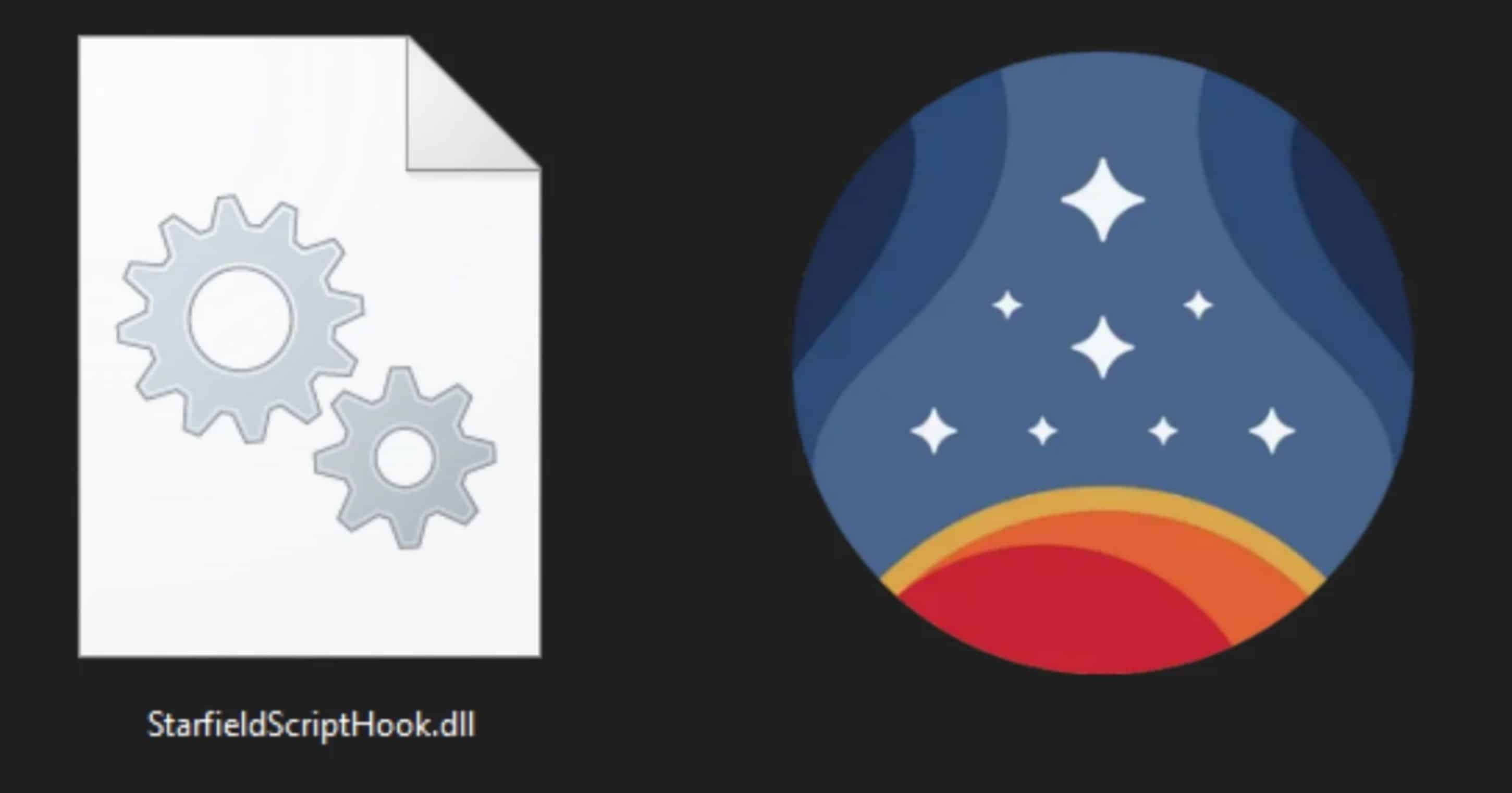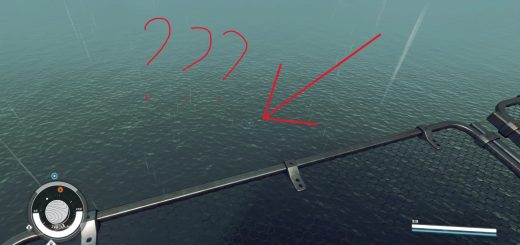Jedi’s Starfield Script Hook
Starfield Script Hook allows you to install and use Script Mods with various hooks and functions. Simply, it lets you inject and uninject .DLL scripts to the game easily during runtime.
Currently, it is only focused and made for my upcoming script mod releases which will be a requirement to have this installed. If you are a developer, I highly recommend using Starfield Script Extender instead. But if you want to use this to make your scripts, take a look at the exported functions as I continue to update.
COMPATIBILITY WITH SFSE:
Yes it works alongside SFSE.
Run “sfse_loader.exe” first, then run “StarfieldScriptHookLauncher.exe” right after once the game launched if you need to use any mods from SFSE.
You can also create a .bat file in your game folder to do this automatically for you:
@echo off
start “First Program” “sfse_loader.exe”
start “Second Program” “StarfieldScriptHookLauncher.exe”
REQUIREMENTS:
https://www.microsoft.com/en-us/download/details.aspx?id=6812
https://docs.microsoft.com/en-us/cpp/windows/latest-supported-vc-redist?view=msvc-170
Install DirectX SDK and Visual Studio C++ Redistributable X64 (vc_redist.x64.exe)
INSTALLATION:
Place all of the files inside the root of your game’s directory. (Ex: C:\Program Files (x86)\Steam\steamapps\common\Starfield)
– StarfieldScriptHookLauncher.exe (Injects the ScriptHook, can be used to run the game or started when the game is already running)
– StarfieldScriptHook.dll (Actual script hook that gets loaded by the launcher, this lets you inject scripts, has the main functions, etc.)
– StarfieldScriptHook.ini (Script Hook settings)
– StarfieldScriptHook.log (Script Hook Log, which Script Mods can use)
Create a “scripts” folder as well, which is where you place the Script Mods that you have downloaded or made.
When you launch the game you should get an indicator in the console (press ~ tilde key) that it is loaded.
Make sure to run the game with StarfieldScriptHookLauncher.exe or run it while you are in game to lets the scripts be loaded.
CONTROLS:
INSERT KEY – This key is used to unload and load scripts, useful for developers to be able to edit scripts without restarting their game or if something seems to be broken.
UPDATES / CHANGELOG:
v1.0.0 (10/3/2023)
– Initial release