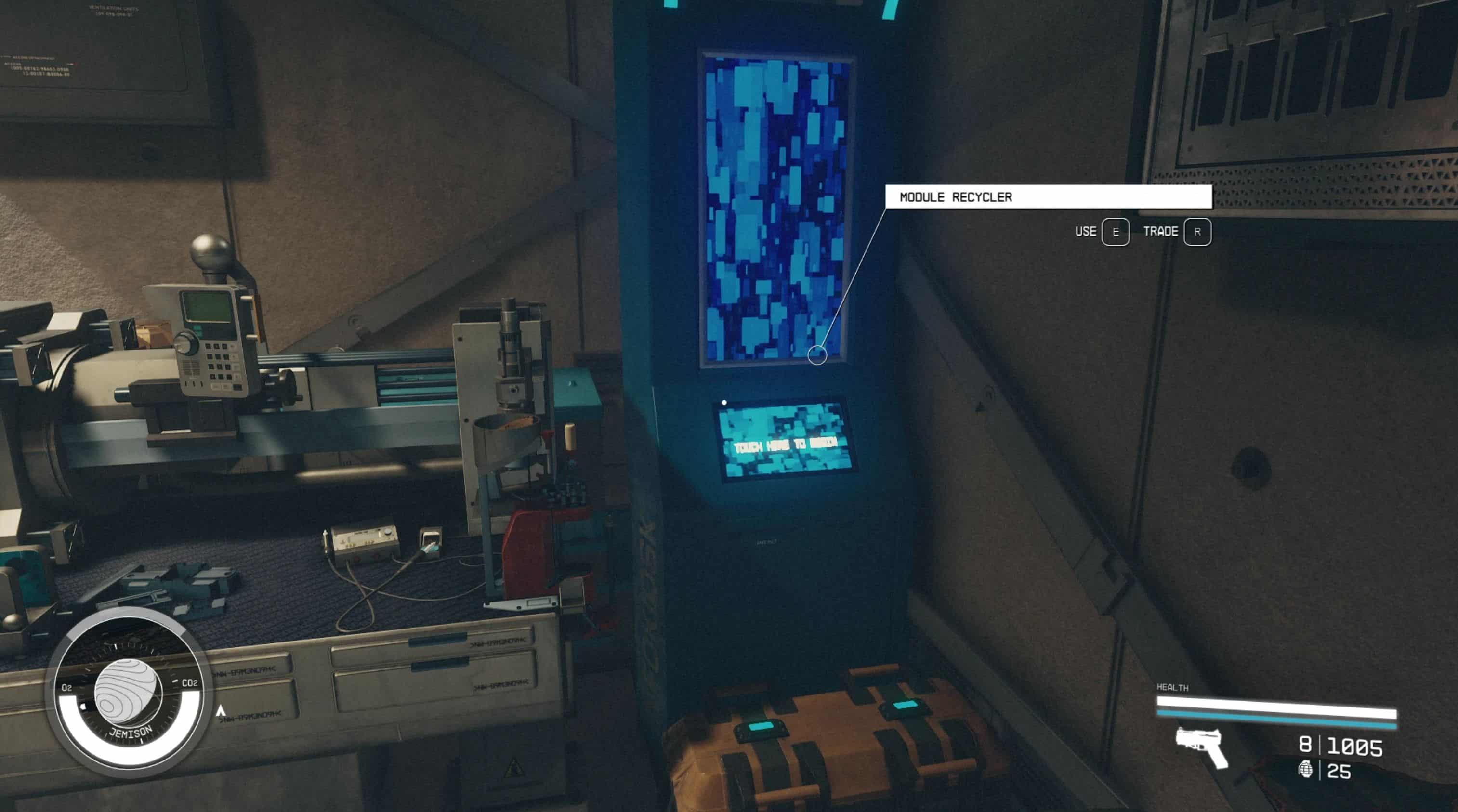Legendary Module Recycler
Allows you to remove legendary modules from existing items, or find them around the verse, and place them on others.
What is this mod?
This mod provides 2 core functions.
– It allows you to remove legendary module effects from one item and place them on another.
– It allows you to prepare non legendary items to accept legendary modules through crafting at the workbench.
There are 3 ways to acquire legendary modules and cores.
– Remove them from existing legendary items (armor/weapons).
– Purchase from the recycler. They are fairly expensive as this is intended to be a late game feature.
– Find them in boss chests as you explore.
Getting Started
There is a permanent placed recycler in the basement at The Lodge. You can also build one at your outposts.
You interact with the recycler using the standard interact key/button. On PC the default is E. The first time you will be greeted by the instructions. Choose to turn them off if you wish. After proceeding you will be in a container transfer window. Switch to your character inventory and it will be restricted to weapons and armor. Simply transfer your desired item(s) then you want to prepare empty slots on, or remove legendary modules from. After exiting the trade window you can find your processed items in the output container directly in front of the recycler.
You can then proceed to a workbench to attach the legendary modules to different items.
The material cost to do so is as follows (without research skills):
Slot 1 – 1x legendary module, 2x legendary cores
Slot 2 – 1x legendary module, 4x legendary cores
Slot 3 – 1x legendary module, 8x legendary cores
If you have maxed out the research to reduce crafting costs then the core costs will be 1, 2, and 3 respectively. When removing modules from items you are give 1x core for slot 1 or 2, and 2x cores for slot 3 modules.
Trading Cores/Modules
You can use the trade interact at supported recycler’s to open the trade window which will let you buy/sell modules and cores.
If you find yourself with a surplus of modules you won’t use (here’s looking at you Space-Adept), or otherwise do not want. You can sell them to the recycler for increased value. While you can always sell them at regular vendors as well, they will give you next to nothing for them.
The recycler trade system can potentially help you find modules you have difficulty finding on gear naturally. This is the only place to purchase modules and cores. The trade vendor has varying modules based on level. With all modules having a chance to be available after reaching character level 15.
You can also find cores and modules in boss chests as you explore. There is no level restriction on what can spawn in the boss chests.
Information for other mod authors
The following is information for other authors or users who want to change the behavior of this mod. All example records below are given with the plugin load order index of 02 as if you load xEdit (or CK when available) with just this plugin and the required masters that is the location it will show up.
If you want to change how many cores are given for removal of a module from a particular slot. Then you will need to override the following global records. They are constant value so modifying it in game will not stick they must be changed via a plugin edit. This is necessary so that NG+ will use the desired changed value. Values changed in game do not persist through NG+.
GLB_LegendaryModRecycler_CoreReturn1 [GLOB:0200090C]
GLB_LegendaryModRecycler_CoreReturn2 [GLOB:0200090D]
GLB_LegendaryModRecycler_CoreReturn3 [GLOB:0200090E]
Known Limitations:
– Due to the limits in the Papyrus script system, this mod can only handle up to 128 module types per legendary slot per item type. The base game has 10-S1, 11-S2, 11-S3 for armor, and 11-S1, 11-S2, 10-S3 for weapons. This still leaves quite a lot of room for extensibility for 3rd party modules or any added by DLC and Creations.
– If you feed an item to the recycler which has a legendary that is not in the base configuration, or a supported addon mod. Then the effect may be removed and lost without providing proper materials. In cases such as this a patch plugin will need to be made using the above documentation in the Extending support to 3rd party/DLC/CCC added legendaries section.