

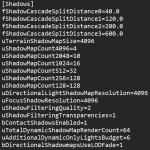
Less abysmal shadows – Better Shadow Distance
Shadows in Starfield are much better than Fallout 4 (we do not talk about Fallout 76), but even if your gf is better looking than her mom doesn’t necessarily mean she is hot.
According to the comprehensive .ini guide thankfully provided by DoubleYou, most shadow related settings are loaded only directly from preset .ini files in the game folder ( i.e. \SteamLibrary\steamapps\common\Starfield) which are aptly named: low.ini, medium.ini , high.ini and ultra.ini . This means that putting those lines in StarfieldCustom.ini will not work.
These mods will only apply for the ultra.ini preset , as supposedly you are already frustrated with max detail if you wanna push it further.
PERFORMANCE IMPACT is pretty high – about 10 FPS on 4090 and Intel 13900K
THESE MODDED .INI SETTINGS WILL ONLY ENGAGE IF “ULTRA” PRESET IS CHOSEN INGAME ( it is fine if you set ULTRA and then change other settings, verify if your StarFieldPres.ini containes uGlobalRendererQuality=3 – as 3 equals ultra preset)
The first modded .ini file has:
– Doubled TerrainShadowMapSize (4096 from 2048)
– Improved ShadowCascadeSplitDistance for the first 2 shadow LODs levels (pushing all LODs causes the game to crash)
– Improve Budget for AdditionalDynamicOnlyLightsBudget and TotalDynamicShadowMapRenderCount
The second version of the modded .ini file will also enable VolumetricLightingPhaseFunction which seems to produce a more rounded shadowing with better details. This has not been extensively tested and might cause issues in some locations. (see screenshots for comparisons) (removed a PhaseFunction is used with lower fidelity presets)
INSTALL INSTRUCTIONS:
– Download the .zip file with the ultra.ini preset
– Make a copy, or rename, the default ultra.ini file in the game folder (\SteamLibrary\steamapps\common\Starfield for steam users)
– Copy the modded ultra.ini file into your game folder and overwrite if asked.
– Commit impure acts while looking at shadows.
WHAT IT SHOULD LOOK LIKE
If you have done everything correctly, your ultra.ini – [Shadows] section should look like this:
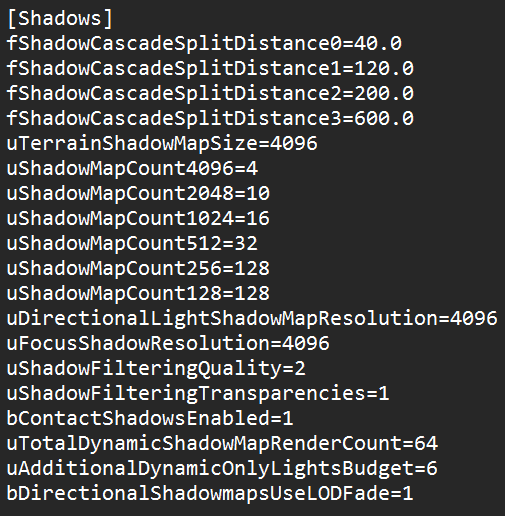
If you are running on lower graphic preset (low to high) you can still improve shadow distance by editing the according preset .ini file in your game folder as per above screenshot. (i.e. open Medium.ini and edit [Shadows] sections with above values)
BEWARE
Further improving shadow distance and shadow counts caused my game to crash. Edit these parameters at your own risk.





