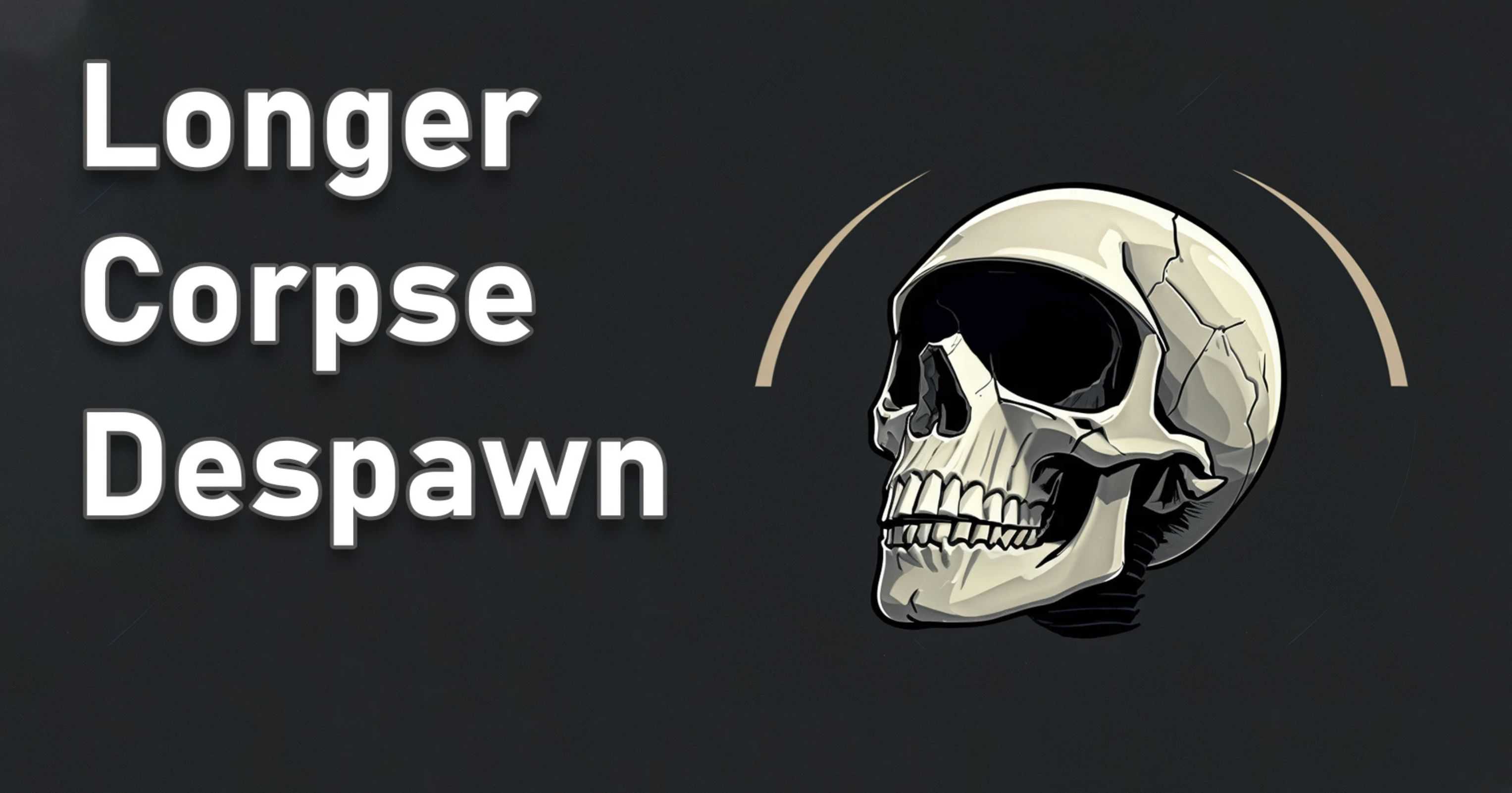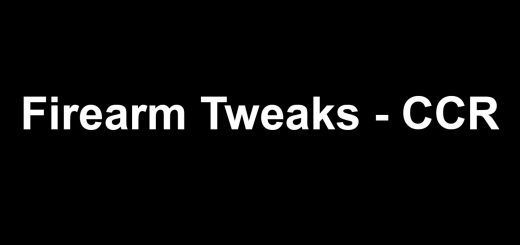Longer Corpse Despawn and More Corpses
This will increase the time it takes to despawn corpses and increase the maximum amount of corpses before culling by about 2x. I noticed after long fights clearing out lots of enemies, corpses at the beginning of the fight would begin to disappear! The maximum amount of corpses before aggressive culling is set too low!
[INST]
Extract the .txt file into your Starfield steam game folder, and insert these lines into your C:\Users\Name\Documents\My Games\Starfield\StarfieldCustom.ini. Ensure you only have one category heading for each category (e.g. [General] should not appear more than once):
[General]
sStartingConsoleCommand=bat longerCorpseDespawn
Or simply add these game settings into your overall gameplay tweaks file if yer wicked smaht:
;setgs iHoursToClearCorpses 24 (vanilla)
;setgs fRemoveExcessComplexDeadTime 2.5 (vanilla)
;setgs fRemoveExcessDeadTime 10 (vanilla)
;setgs iRemoveExcessDeadComplexCount 3 (vanilla)
;setgs iRemoveExcessDeadComplexTotalActorCount 20 (vanilla)
;setgs iRemoveExcessDeadCount 15 (vanilla)
;setgs iRemoveExcessDeadTotalActorCount 20 (vanilla)
setgs iHoursToClearCorpses 48
setgs fRemoveExcessComplexDeadTime 500
setgs fRemoveExcessDeadTime 1000
setgs iRemoveExcessDeadComplexCount 10
setgs iRemoveExcessDeadComplexTotalActorCount 40
setgs iRemoveExcessDeadCount 30
setgs iRemoveExcessDeadTotalActorCount 40
Adjust the values to whatever you wish! I used conservative values to avoid save bloat which was a problem in older Bethesda titles, although Starfield is likely much more robust.