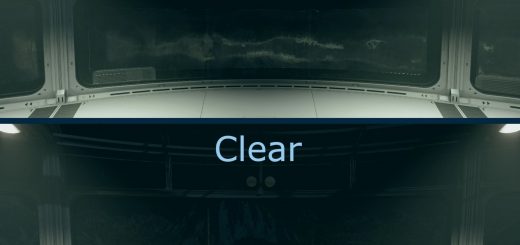Lumos Reshade
A Reshade that makes using a torch actually useful.
The skies are blue, and the skins don’t look like they were on a 3 days old corpse.
“Frodo heard a sweet singing running in his mind: a song that seemed to come like a pale light behind a grey rain-curtain, and growing stronger to turn the veil all to glass and silver, until at last it was all rolled back, and a far green country opened before him under a swift sunrise
A Reshade that gives a meaning to light, and colour.
Less greens a bit more blue and red. Strong whites.
Deeper Shadow.
Not over Saturated.
Vibrancy at 52% in Nvidia control panel.
Made on an HDR screen for a close to HDR feel.
Brights are pretty bright and blacks are deep.
Stronger ambient occlusion without messing with the image, reducing flickering as much as possible on hair for example.
1-4 fps cost depending on your machine.
Feel free to play around by turning on and off some features, some are personal taste but not mandatory.
You can also click the “Before” and “After” shaders to see how much it improves the visuals. (see screenshots)
Screenshots have 20% film grain, low motion blur, everything else on max.
For a less saturated and grayer blacks but brighter Image, go to the HDR Shader in Reshade and put the power at around 2.0
Installation
Install Reshade’s latest version.
Install ALL Shaders.
Copy the preset in the root/main directory/folder of Starfield.
Press Home ingame and skip tutorial.
Look for the drop down menu at the very top and look for the preset.
Click it, let it load, and voila.