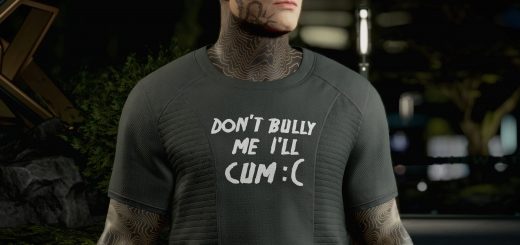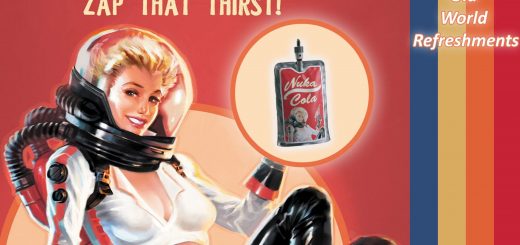Majestic – Milky Way Replacer
Replace space & planets sky (Milky way) by 8K Galaxies and Nebulae.
Have a break, enjoy the view.
FIRST: Set up StarfieldCustom.ini: If you don’t have one, create it under “Documents/My Game/Starfield” and insert
the following lines:
[Archive]
bInvalidateOlderFiles=1
sResourceDataDirsFinal=
[Display]
fSpaceGlowBackgroundScale=0.0
fStarfieldBackgroundScale=35.0
fStarIntensity=1500.0
fStarSystemFarViewDistance=20000000000.0
fStarfieldStarBrightnessScale=400.0
fStarfieldStarCoordScale=30.0
fSunScale=1.0
Install
1) Manually download this mod
2) Unzip file
3) Create folder “\Data\Textures\sky”
4) Copy / paste file “\Options\\Texture\sky\milkyway_color.dds” to “\Data\Textures\sky”
Uninstall:
1) Remove file “\Data\Textures\sky\milkyway_color.dds”