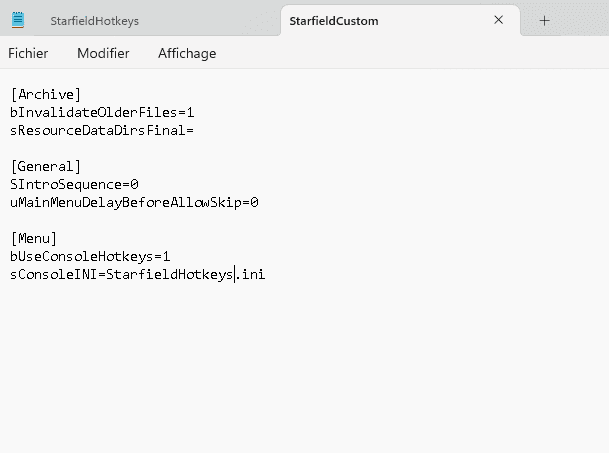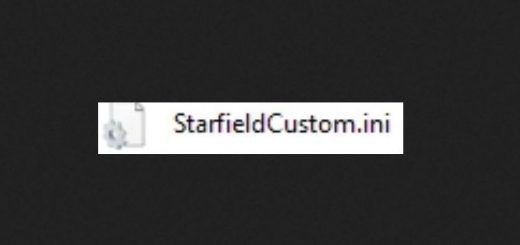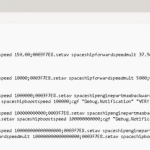
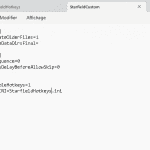
MANUAL LIGHTSPEED TRAVEL BETWEEN PLANETS WITH HOTKEYS
Allow to travel at fast speed between planets with keybinds F1-F4 or 0-4 on the Numpad, if you wanna keep the quicksave go to starfieldhotkeys and remove the F5 shortcut.
-download StarfieldCustom.ini + starfieldhotkeys.ini
-put them in [Drive Directory]:\Users\[YourUserName]\Documents\My Games\Starfield
-Go to your starfield ship open the photo mode, open the console with ‘alt’ + ‘~” or just ‘~”, click on the ship afterward to get its id
-open starfieldhotkey.ini and replace every REPLACEWITHSHIPID with ship id : (DO NOT REMOVE THE DOT RIGHT NEXT TO THE STRING)
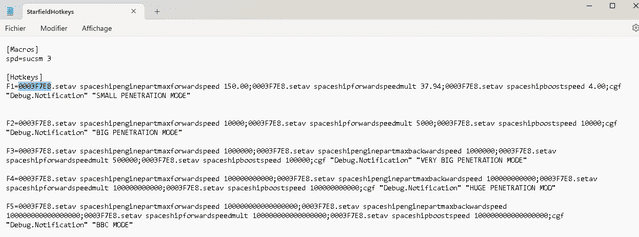
-restart the game
-USE F1- F4 or NUMPAD 0-4 to increase and decrease speed, ‘F5/Numpad4’ IS max speed, ‘F1/Numpad0’ is minimum,
DISCLAIMER: I DID A COMPOUND OF MODS AND ADDED SOME SMALL STUFF HERE AND THERE COZ IM LAZY
if you already have starfieldCustom.ini add the following lines to it :
[Menu]
bUseCjavascript-event-stripped1
sCjavascript-event-strippedStarfieldHotkeys.ini
here’s how my starfieldCustom.ini looks like :