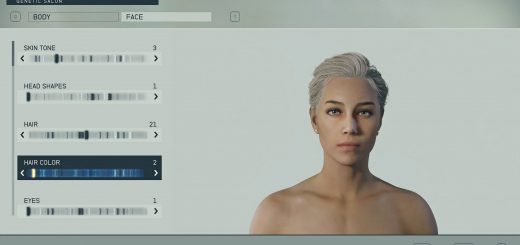Masako Outfit Recolor
Change Masako outfit accent color from red to purple, also removes accent colors from all but the front flaps.
Installation:
Make sure to install correctly.
In your StarfieldCustom.ini add the lines –
[General]
bEnableMessageOfTheDay=0
[Archive]
bInvalidateOlderFiles=1
sResourceDataDirsFinal=
If you had previously installed textures to the “Documents/My Games/Starfield/Data” folder, delete that Data folder entirely.
Now Install this mod directly to the root game Data folder, or use a mod manager, vortex, etc. as usual.
Uninstall:
Use a mod manager
Notes:
I have no idea if this outfit is normally obtainable through regular gameplay, I added it via console commands. Type “help masako” into the console and you will find the outfit item ID. Then type “player.additem (ID) 1”
I made this simply because I wanted to wear the suit myself, but Masako NPC will obviously wear the recolored suit as well. In my opinion, the unique color scheme actually helps her stand out more as the CEO of Ryujin.