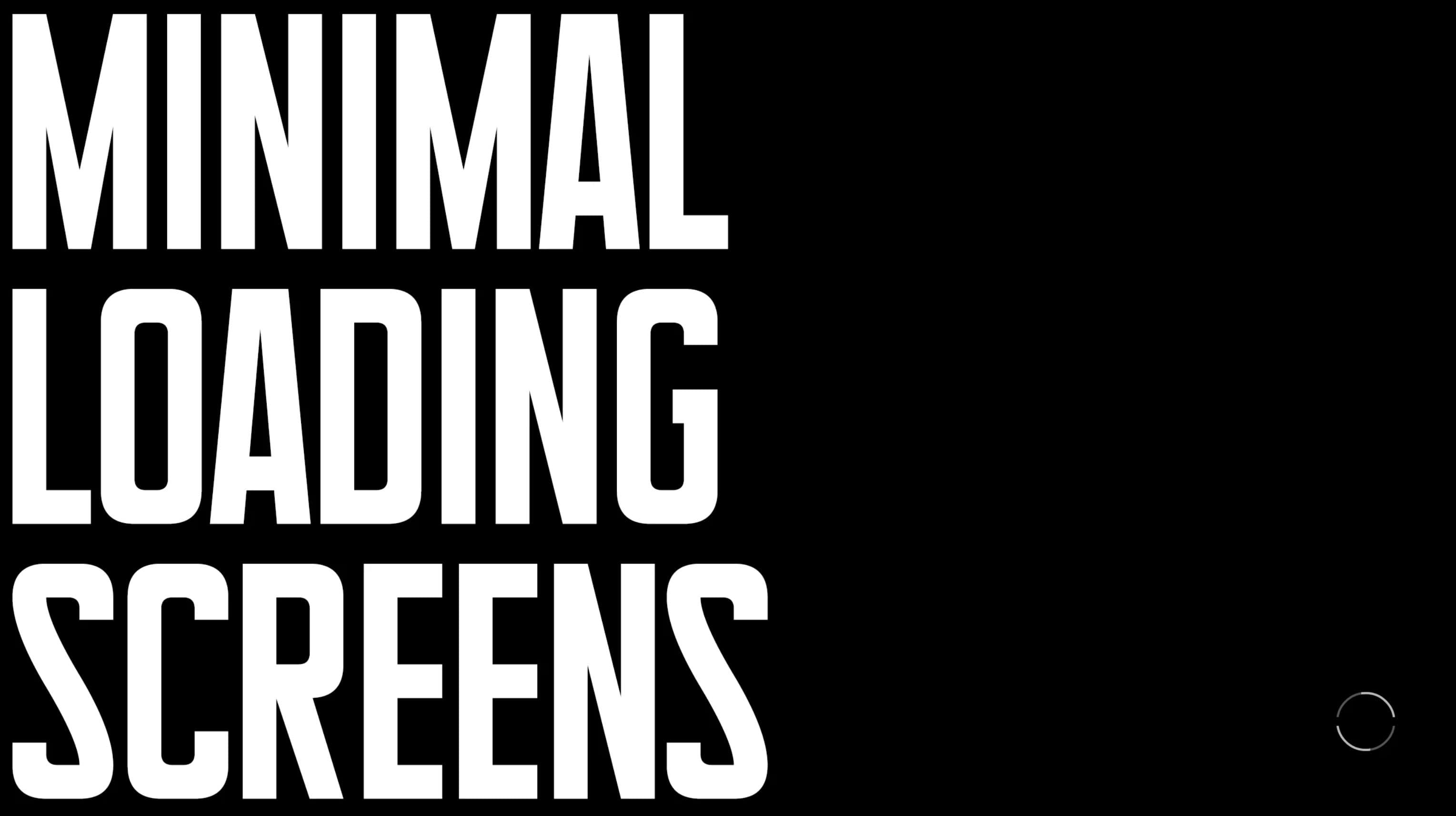

Minimal Loading Screens
Removes the text and icons from the loading screens leaving only the spinning icon. Options for all black or having the random images.
This mod the loading screen text and most of the icons leaving only the spinning icon.
Installation:
1. Head to Documents\My Games\Starfield
2. If you don’t have a StarfieldCustom.ini make one
3. Add
[Archive]
bInvalidateOlderFiles=1
sResourceDataDirsFinal=
StarfieldCustom.ini if you haven’t already
4. Extract the mod
5. STILL IN Documents\My Games\Starfield move the Data folder in the mod with the data folder
mods are installed in your data folder in Documents\My Games\Starfield\data now
6. enjoy!