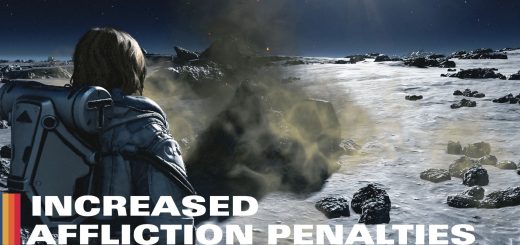More AI Brains
Starfield, as well as every previous Bethesda game I’ve played has a limit on how many AI may be in combat at the same time. The default setting is 20, so I tripled it to 60. Now, you shouldn’t see so many NPCs standing around in combat. You could increase the limit even more, but sixty has always been my happy number that doesn’t cause my old i7 5930K CPU to throw sparks. Fixes the vanilla 20 AI in combat limit, so they don’t stand around in combat like their lights are on, but nobody’s home.
Installation.
To install, add the text in “More AI Brains” to >This PC>Documents>My Games>Starfield>StarfieldCustom.ini, under the [General] section.