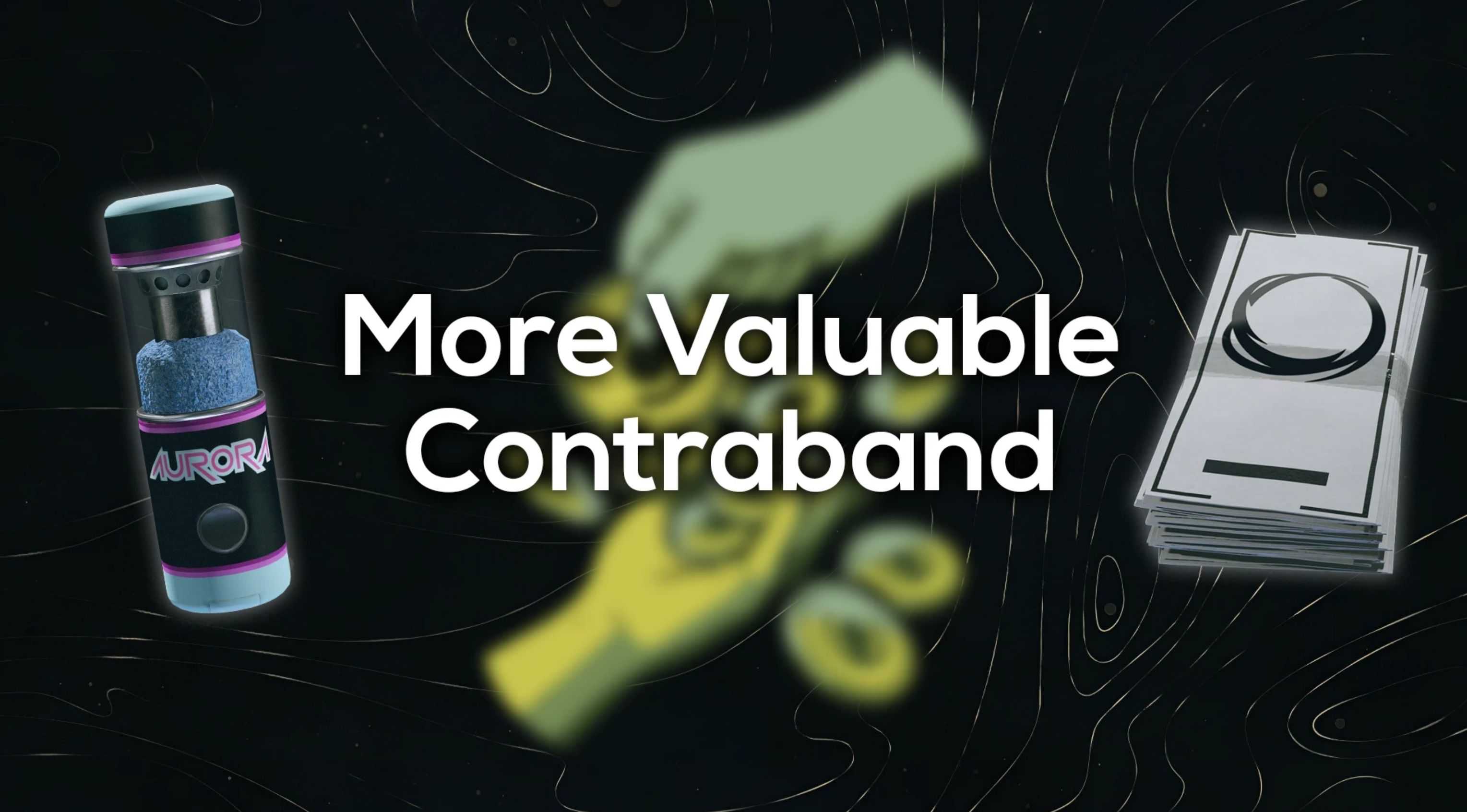More Valuable Contraband
This mod aims to make hunting for contraband items more rewarding, as the standard sell prices may seem too low to justify the effort to get the items.
I’m providing three different versions for increasing their value as of now:
– 3x the standard value
– 5x the standard value
– 10x the standard value
If you think another version would be neat, just tell me in the posts section.
Modified items:
Aurora
Xenowarfare Tech
Va’ruun Heretic Writings
Harvested Organs
Stolen Artwork
Sentient AI Adapters
Mech Components
Black Market Antiquities
Installation guide (manual):
– Install SFSE (or ASI Loader if you are not on Steam)
– Install Plugins.txt Enabler
– Go to your game’s root folder (the one with Starfield.exe inside)
– Extract the .esm file of your choice into the Data directory
– Go to this folder: %LOCALAPPDATA%\Starfield (WIN+R and paste this text)
– If you don’t have a Plugins.txt file in there yet, create one (keep in mind your windows installation might hide the .txt file extension)
– Paste the following lines into this file (modify according to your chosen version, 5x/10x)
# This file is used by Starfield to keep track of your downloaded content.
*MoreValuableContraband_5x.esm
– The first line (beginning with #) seems to be necessary as the first line of this file (don’t ask me why)
– If that doesn’t work, try putting the .esm file into the Documents\My Games\Starfield folder, but it worked in the other directory for me
You can also install the file using the sTestFile#=… method, but I won’t be documenting this here as it shouldn’t be used.