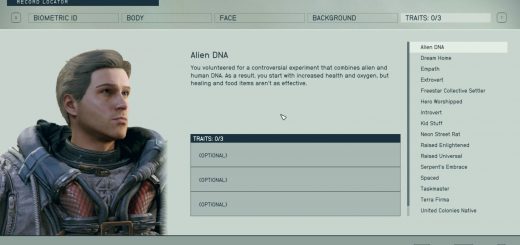Nail Polish (Hands and Foot)
Gives nail polish to female characters.
You can choose between 10 colors, which are red, blue, black, green, yellow, white, purple, brown, teal, and orange. They support all skin tones. If you want to request a specific color, please comment with its hex code so I can easily put it in the game. Any request without a hex code will be ignored.
Go to your Documents\My Games\Starfield directory.
Create a file named “StarfieldCustom.ini” if it doesn’t already exist.
Inside the “StarfieldCustom.ini” file, add the following lines:
[Archive]bInvalidateOlderFiles=1
sResourceDataDirsFinal=
Save the changes to the “StarfieldCustom.ini” file.
Place the “data” folder in the same directory where you created the “StarfieldCustom.ini” file.
Start the game.