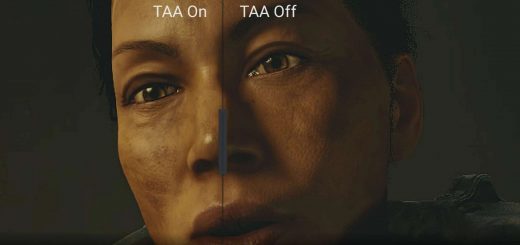NAS – NATURAL and ATMOSPHERIC SPACE
Until modding tools are released and find their way on my desk
the version 0.1 of NAS is entirely done using game’s LUT:
– to clean visuals from colorgrading and muddy shades
– to color correct oddities from the game renderer
– to reharmonize colors and reorganize values
(…)
All this in order to make the game shine as much as possible.
This mod will evolve as I play the game and as modding tools release.
More to come in the future!
: INSTALLATION :
If you haven’t already modified StarfieldCustom.ini in order to allow the game to use loose files, create it if it does not exist in:
C:\users\%userprofile%\Documents\My Games\Starfield\StarfieldCustom.ini
In the INI file, add this:
[Archive]
bInvalidateOlderFiles=1
sResourceDataDirsFinal=
Then simply download & install NAS with your usual mod manager,
or exctract the content of the zip into c:\users\%userprofile%\Documents\My Games\Starfield\
I also provide an optional but recommended set of ini settings to make the game look better in the optional downloads
I apologize for the lack of proper screenshots but I haven’t had a chance to get very far in the game yet.