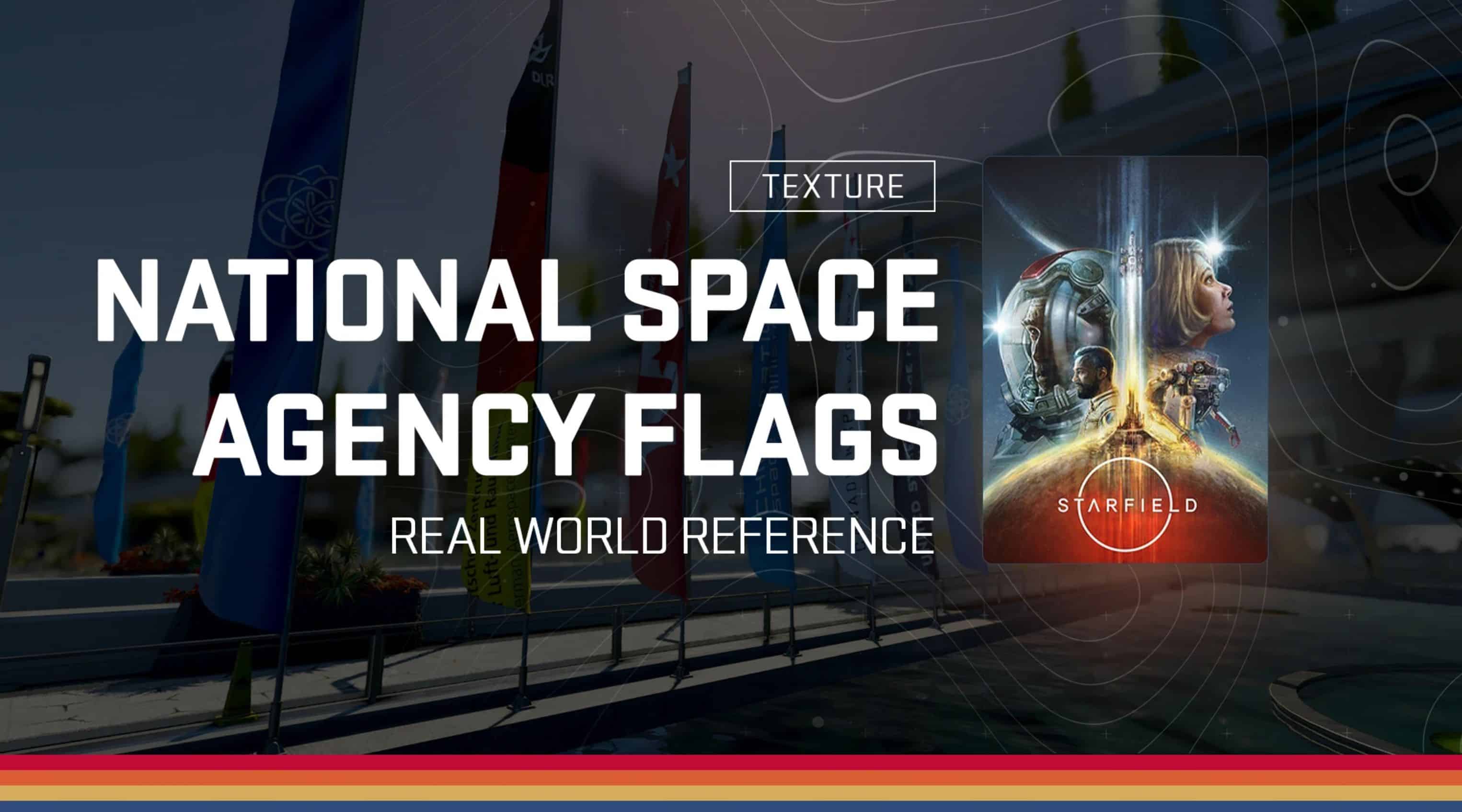National Space Agency Flags
This mod updates the imaginary space agency flags in the game with the current national space agency flags.
How install mod?
Extract the Data folder into your Documents\My Games\Starfield folder (there should already be a Data folder in there, if it’s not there make it)
You will need to add an .ini file into the same folder (Documents\My Games\Starfield) called StarfieldCustom.ini with the following lines:
[Archive]
bInvalidateOlderFiles=1
sResourceDataDirsFinal=
How uninstall mod?
Just delete the files.
Which countries’ or space agencies’ flags have been added?
V1
INTERNATIONAL FLAG OF PLANET EARTH
UNITED STATES SPACE FORCE
CANADIAN SPACE AGENCY
CHINA NATIONAL SPACE ADMINISTRATION
TURKISH SPACE AGENCY
DLR – GERMAN AEROSPACE CENTER
V2
INTERNATIONAL FLAG OF PLANET EARTH
NASA
CANADIAN SPACE AGENCY
CHINA NATIONAL SPACE ADMINISTRATION
ROSCOSMOS
ESA