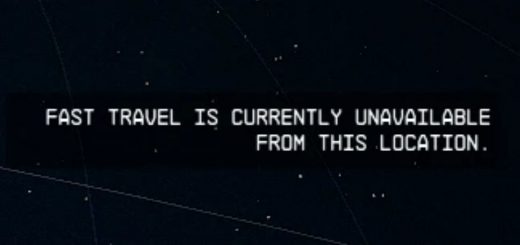Nether’s Flipped Affinity
This mod flips dislikes and hate affinity reactions on screen by companions into positives (or neutral, or just makes hate sound more ballistic), including awarding positive affinity (or 0 in the case of neutral).
This mod is just for fun as I find the personality swings of the game’s companions to be so ABSURD at times. So I went all in on that angle.
Flipped Affinity changes Dislike from -15 to +15 Affinity Points and Hate from -30 to +30 Affinity Points. This is just for fun and hopefully it lets you play the game the way you want to without having to worry so much about dialogue choices when Sarah, Andreja, Sam or Barett are tagging along. To be honest, they all emotionally flip on a dime half the time, anyways, so this mod makes as much sense as how they are written.
Flipped Affinity also allows you to optionally flip the negative messages into colorful positive ones.
There are three styles of messages you can choose (using Sarah as an example):
Subdued:
Sarah disliked that. -to- Sarah secretly liked that.
Sarah hated that. -to- Sarah secretly loved that.
Suggestive:
Sarah disliked that. -to- Sarah found that stimulating.
Sarah hated that. -to- Sarah got hot all over.
Lewd:
Sarah disliked that. -to- Sarah got aroused by that.
Sarah hated that. -to- Sarah had an orgasm.
I’ve also included a couple of alternatives:
Flipped Affinity – Neutral
(simply neutralizes negative affinity)
Sets Dislike and Hate Affinity points to 0 and provides the following message changes:
Sarah disliked that. -to- Sarah was slightly annoyed by that.
Sarah hated that. -to- Sarah was irritated by that.
Flipped Affinity – Unflipped
Doesn’t change negative affinity, but makes the descriptions more extreme, like the characters are.
Sarah disliked that. -to- Sarah got pissed off by that.
Sarah hated that. -to- Sarah had a nuclear meltdown over that.
Compatibility:
Not Compatible with mods that alter Affinity.
Not Compatible with mods that provide strings files.
Installation:
Simply download the version of the mod you wish to use and install into your Starfield folder (files are pathed from Data). You should be able to use either the core Starfield folder or the one in My Games. If using a Mod Manager, follow the guidance for that in terms of installation.
If using Console Command Runner
https://www.starfieldmodhub.com/console-command-runner/
Simply download and install the version you want (listed as CCR).
If you are using a BAT file method and using any version other than “Flipped Affinity – Unflipped”, you will have to edit StarfieldCustom.ini to add: bat flipAffinity
[General]
sStartingCjavascript-event-strippedbat flipAffinity
If you already have a global console command file that you use for everything, you can copy the contents of flipAffinity.txt to it.
You can also add to an existing sStartingConsoleCommand line in StarfieldCustom.ini (if you already have a file named myCommands.txt installed just as an example):
[General]
sStartingCjavascript-event-strippedbat myCommands;bat flipAffinity
Caveats:
This doesn’t prevent them from leaving you if you kill an innocent or neutral bystander or steal a coffee cup and it starts a fight. (UPDATED INSTRUCTIONS)
If you want to get them back on your side after they’ve left you, you and they must be out of combat and it might require you to change cells. Get close to them, and target them in console so that their name shows. Type:
setav com_angerlevel 0
To test, I shot some guys guarding the outside of the Red Mile. She had a meltdown. After getting into my ship and using the command Sarah was fine.
This mod very likely has no effect at all on the Empathy trait as the Affinity events are still sent (love, like, hate, etc) even if the point values are changed.
Unfortunately the Affinity system is made up of different parts and it’s more than just their affinity score, so there will be limits until we can at least give it a go with xEdit.