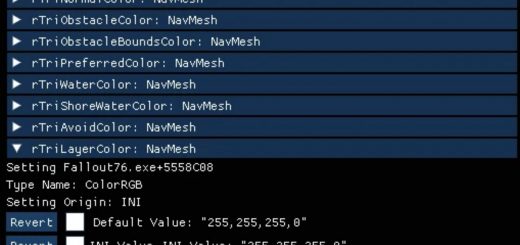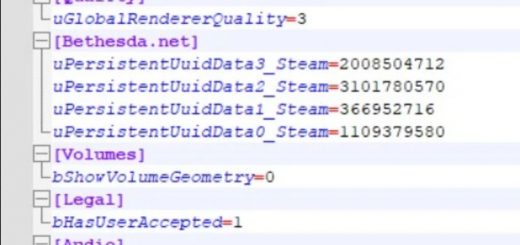New Hairstyles and How To Tutorial
I will preface this by saying that I will not be teaching you how to begin modding a Bethesda game. You need knowledge of extraction using BAE, basic file structure and what files do, such as what is a .nif? If you don’t know that, then please look into a more in depth modding tutorial before this. Thank you.
If you’re just here for the hair: Archive Invalidation required. Install with mod manager or drag Data folder into your game folder.
Before anything else, the issues you will come across:
– Merging hairstyles with physics such as Sarah’s or Andreja’s only work in the character creator. Once you’re back in the game, the “front” hairstyle will disappear and a glitched shadow will be at your feet. If you find a fix for that before we get modding tools, please let me know. For now, all my testing has only been successful with static hair for merging (short hair, buns etc) You can, however, replace a single mesh with any hair with physics.
– Attempting to overwrite an accessory mesh, such as a hair tie, will cause the hair mesh to lose it’s colour data. It will default to the base hair texture, which is bright blonde, and your pieces will not match. This is why I am using the buzzcut (hair 2) as it as 2 hair specific meshes.
– These merges will most likely not look good with lighter hair colours. Darker hair hides a lot of the clipping sins.
– The merges do not work with hats.
So how do you do it?
I’ll be showing you the file structure for editing the female hair, do the same but with male files if that’s what you’re editing.
– Create a folder on your desktop/wherever you like to create your mod folder structure and copy the file pathing for the “even_buzz” hairstyle as data/meshes/actors/human/mesh/hairs/even_buzz
– Create the file pathing for the morph files as data/meshes/morphs/human/female/chargen/even_buzz_f
– You now have the relevant file structure that you need to overwrite and eventually add to your game files/zip to install with a mod manager.
– Head over to your BAE extracted files. Find the hair you want to use in data/meshes/actors/human/mesh/hairs and their relevant morph files in data/meshes/morphs/human/female/chargen (these can all be found in Starfield – Meshes01.ba2)
– Copy the mesh and facebones for the mesh you want to use. Rename the copied files “even_buzz_back_f.nif” and “even_buzz_back_f_facebones.nif”.
– The second mesh you want to use will be “even_buzz_front_f.nif” and “even_buzz_front_f_facebones.nif”
– Copy the morph.dat files from the meshes you’ve used into the correct “back” or “front” folders within your mod’s data/meshes/morphs/human/female/chargen/even_buzz_f folder. So if you’ve used top_bun as even_buzz_back_f, you need to put the morph.dat for it into the “back” folder.
– Copy your modded files into the game Data folder, or create your zip and install in your mod manager.
– Either go to Enhance and change your hair to hairstyle 2 or open the console and type “slm player 2”
– Enjoy your new do until we get proper hair mods.
5:40AM EDIT OH GOD HELP ME: I WORKED SOMETHING OUT. HAIR WITH PHYSICS MUST BE EVEN_BUZZ_BACK. DON’T ASK ME WHY, BUT I’M ABLE TO MERGE COMBINATIONS THAT PREVIOUSLY DIDN’T WORK.
As stated before you cannot merge 2 hairstyles that both have physics. You can merge 1 physics (back) and 1 static (front) though, and luckily there are some static versions in meshes\actors\human_crowd\
They are lower quality and some of them have shadow issues, but a lot of them work fine. Use the crowd mesh for both .nif and facebones.nif, then take the morph.dat from the original meshes\morphs\human\female\chargen.
(It’s just luck if you get a crowd mesh that looks good honestly. The choppy bob (Sarah’s hair) looks like butt, but the shaggy hair looks good, for example.)
(This entire process can also be translated to editing outfits. Just find the relevant meshes and morph files and overwrite.)