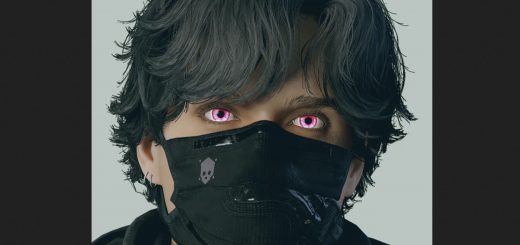Nice alternative for Sarah – No mods required
Now for the easiest way, find an NPC whose appearance you like.
The process here is actually copy and paste. We will use a ready-made view in Sarah.
Take the NPC in front of you, open the console and click on the NPC. An NPC code should appear like this: “NPC_ ‘UC_Den_RaynaMarquezRef’ (002A0EA5) [PP]” note the code “002A0EA5” from here.
Then go back to Sarah and face her, open the console and click (Note: It is difficult to click on the ship for some reason, try it in a different position)
With Sarah selected, type console capp 002A0EA5.
Now you can use Rayna Marquez’s presets, and you do not need to make any additional settings with the makeup mode above.
We can also do something more comprehensive, where we will transfer our image to Sarah.
Note: I want to emphasize that you will recreate your character.
You can also choose another NPC or just Sarah.
Here we need to choose our own character, for this we switch to 3rd person.
Open the console, select yourself and type capp 00005986
*This code is Sarah’s code.
Then type slm player and enter the character creation screen.
Design and save Sarah as you wish.
When you’re done, go back to Sarah, select her on the console and type capp.
And now Sarah has a new look.
Another player spawned a pirate NPC and transferred his appearance to him, so he could back it up there and retrieve it from there when he was done. We can also use this to back up your very logical character.