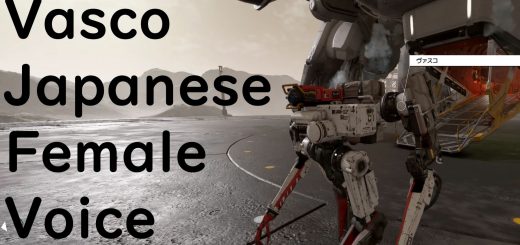No Combat Music
Enjoy Starfields atmospheric music without interruption. Immersive yourself into the world with this mod.
What does this mod do?
Lose yourself in Starfields mesmerizing tunes without interruptions. This mod removes combat music, allowing you to fully immerse yourself in the games atmospheric music and sounds.
How to install?
The mod comes with 2 files you probably need. One main file and the StarfieldCustom.ini, if you don’t already have one.
Game Folder
Move the content of the main mod folder, the NoCombatMusic.txt into your Starfield folder, where your Starfield.exe is located.
Example: X:\SteamLibrary\steamapps\common\Starfield
If you are a Vortex user, it should work automatically.
Ini Folder
Move the content of the “NoCombatMusic – StarfieldCustom.ini” download, the StarfieldCustom.ini into your X:\Users\yourUserName\Documents\My Games\Starfield folder
Important If you are already using a mod, which comes with a StarfieldCustom.ini make sure you correct the ini file like this
sStartingConsoleCommand=bat NoCombatMusic; bat LessSpongyEnemies; fov xx; other stuff
How to Remove?
Delete the files from the specified folders.