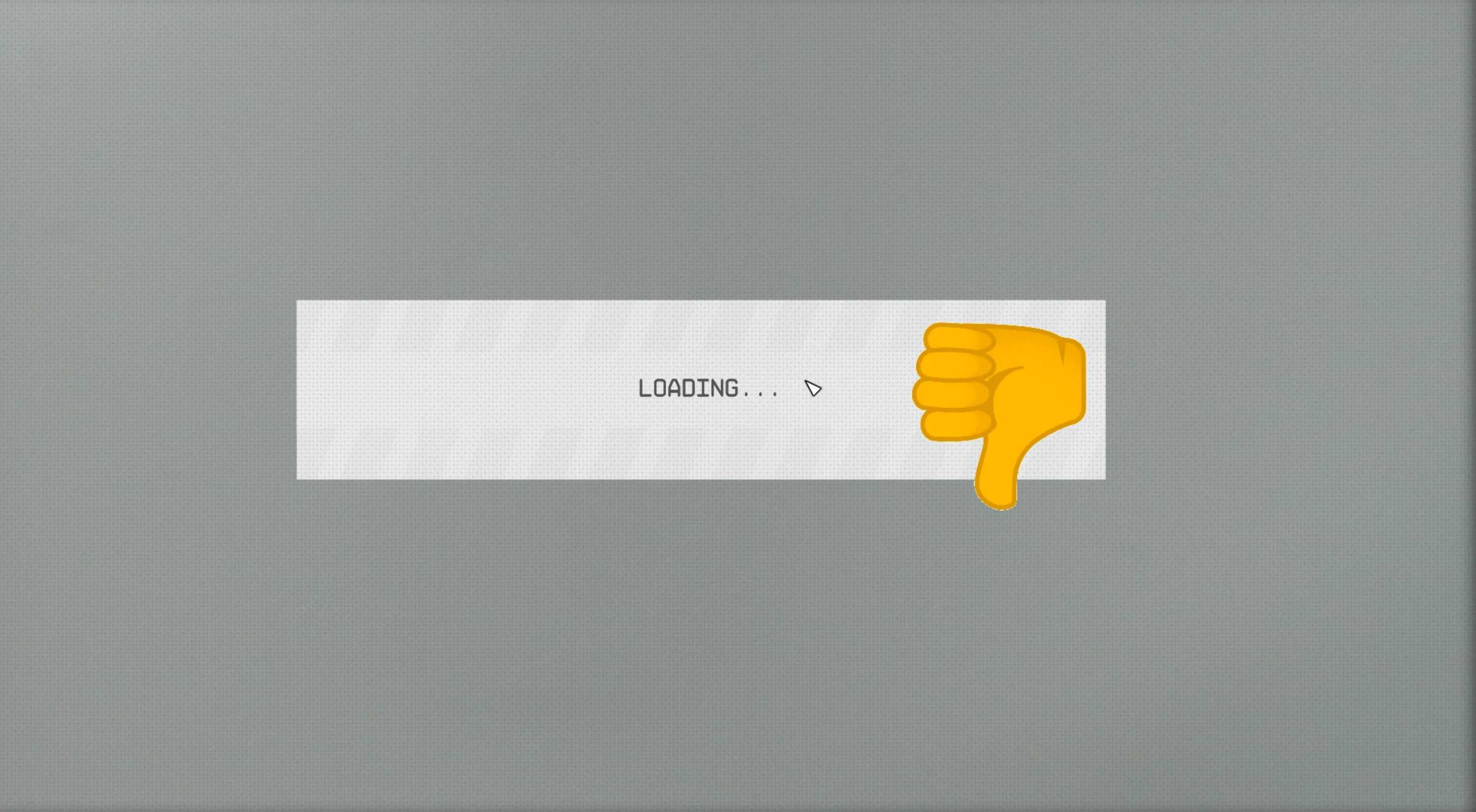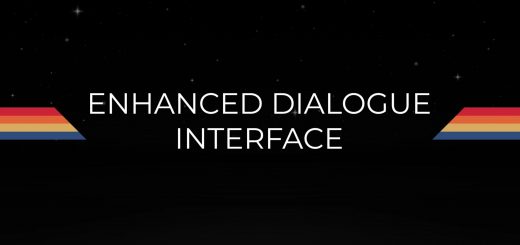No-Delay Crafting Workbenches
Removes delays from all crafting and research bench menus. 60fps.
Makes all crafting and research menus more responsive and removes “loading” screen when opening research bench. Only tested on steam version.
Installation
Copy all files to “Starfield\Data\Interface”. (create “Interface” folder if it doesn’t exist).
Open “Documents\My Games\Starfield\StarfieldCustom.ini”. (create “StarfieldCustom.ini” if it doesn’t exist).
Add the following to StarfieldCustom.ini if they are not already there.
[Archive]
bInvalidateOlderFiles=1
sResourceDataDirsFinal=