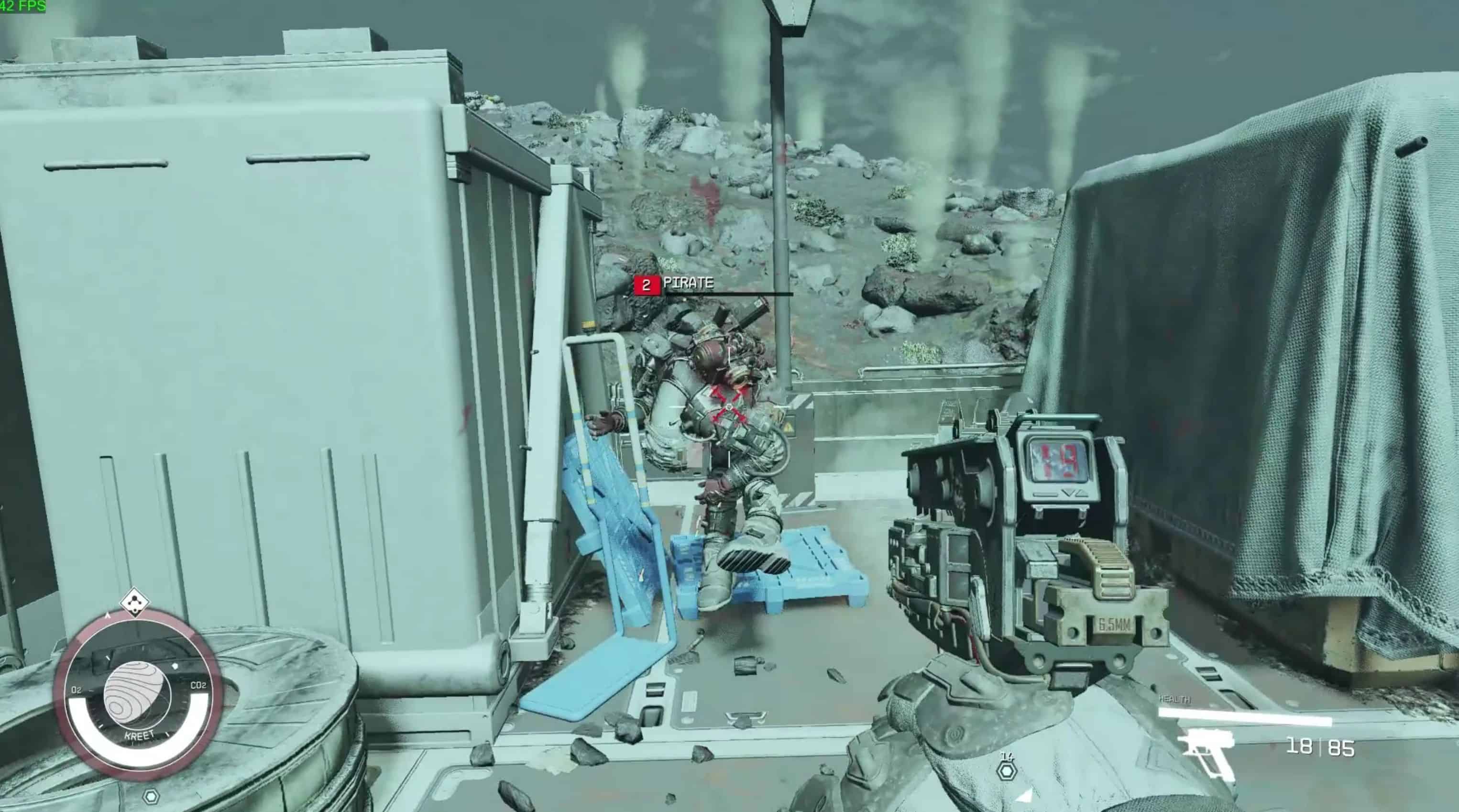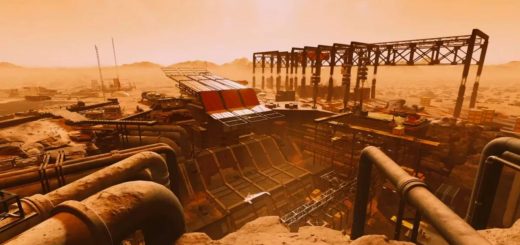No more Death animations – Realistic Ragdolls v2
This Mod removes the cheesy death animations and replaces them with realistic ragdoll deaths like in Fallout 3 and Oblivion. Classic Bethesda goodness right here, hope you enjoy!
Realistic death physics ragdolls– No death animations or emotes
Feel free to post in the discussion/comment section any suggestions or bugs you notice (I have not seen a single bug yet)
Feel Free to Endorse/Donate if you like this Mod because it was a pain to make Lol.
(Also read below to understand how I made this mod; it involves programming in python, some lucky guesses, and trial and error)
Tired of killing 100 crimson raiders and they all have the same cheesy death animation?
Oblivion, Fallout 4, and Fallout New Vegas had it right
This mod removes all boring death animations from humans. Shoot someone in the face or anywhere else, they drop-dead like a limp ragdoll.
Chop them with a rescue axe, they slap to the ground fast.
After using this mod for hours I believe it is necessary for those with good taste.
Makes for some fun/different experiences.
Just like every mod you need to activate archive invalidation – quick google search will show you this.
Installation is easy: choose only 1 of the 2 options! (the ba2 option is more compact and is recommended)
Download the Starfield Animations – Ba2.file (do not change its name) also this will override the original so you can copy your original file and save it somewhere for backup if you want (recommended of course).
Or
Download the Meshes folder (do not change its name) (if you have meshes already from another mod in data folder simply add the contents of meshes into your existing file.
Once you have downloaded 1 of the 2 options place the file or folder into your “C:\Program Files (x86)\Steam\steamapps\common\Starfield\Data”
If you do not have steam then it is just the data folder inside of whatever folder has starfield.exe
To uninstall simply delete the file or folder option you chose.
How this mod was made:
This was the first mod I made and I enjoyed it so much I thought I would share and honestly it seems necessary.
So the death animations, and most animations are located in starfield-animations.ba2 in the data folder, so I used the latest version of Bethesda archive extractor to unpack the ba2 into the meshes folder that has the raw data, which can be read and altered. Inside of this were thousands of animations, I found some that were called “death-head-front-standing.af” and “death-arm-leg-left-running.af”, so I then searched for something to replace those with and after many different weird outcomes I found “exittodeath.af”, this basically just kills the actor instantly instead of playing an animation, so the body drops like a limp ragdoll at moment of death. Then I made a program in python to replace the contents of all the set death files mentioned (about 200 files) above with the contents of “exittodeath.af” without changing their names because the game loads the animation based on the name. I then repacked the meshes with Pack into Ba2 tool.