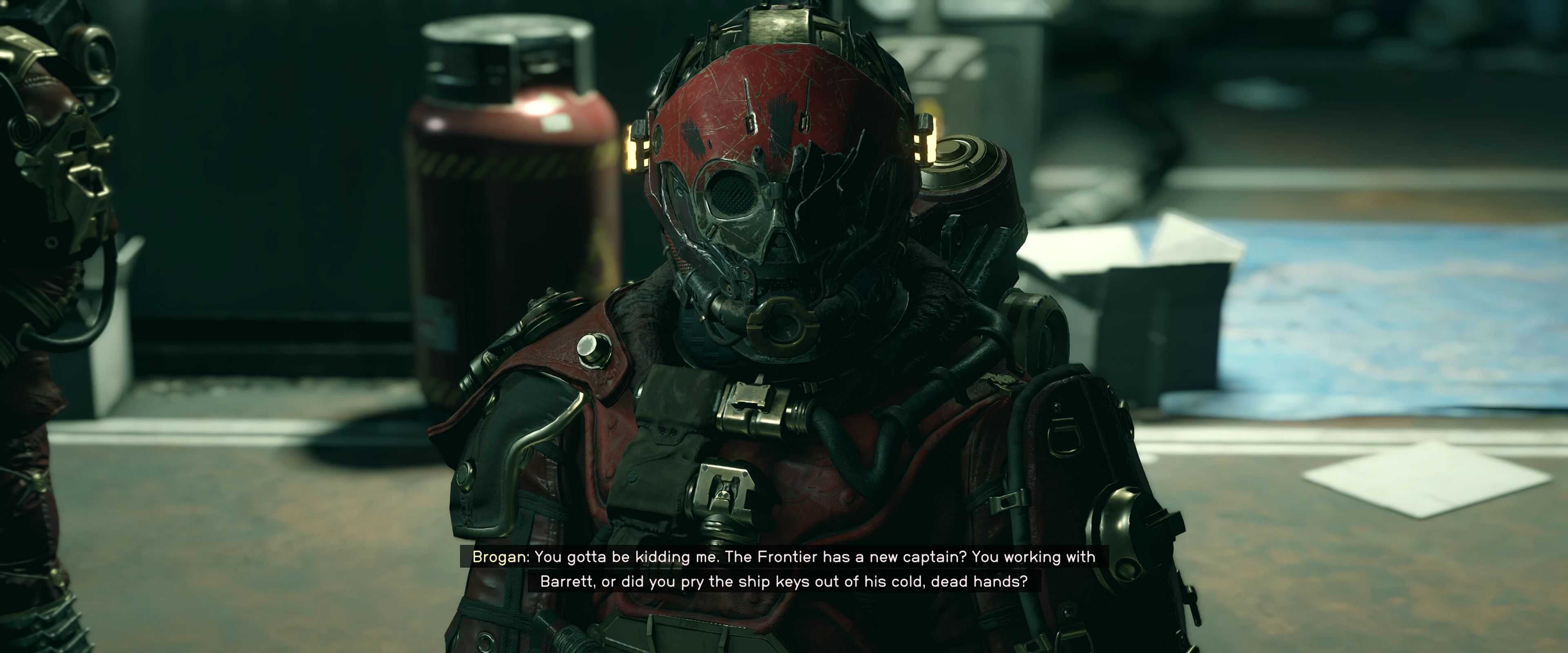Optimized HIGH preset plus carry weight how to
My version of optimal graphic settings. Starfield is very difficult to optimize, but I tried my best.
FPS boots is up to 10%, highly dependent on your hardware.
At lest It provides smoother framerate.
I strongly recommend also updating your graphics card driver.
INSTALLATION
1. Unpack & copy content to game directory, replace original file.
2. In game, switch graphic preset to medium, then to high.
BONUS
How to change your carry weight