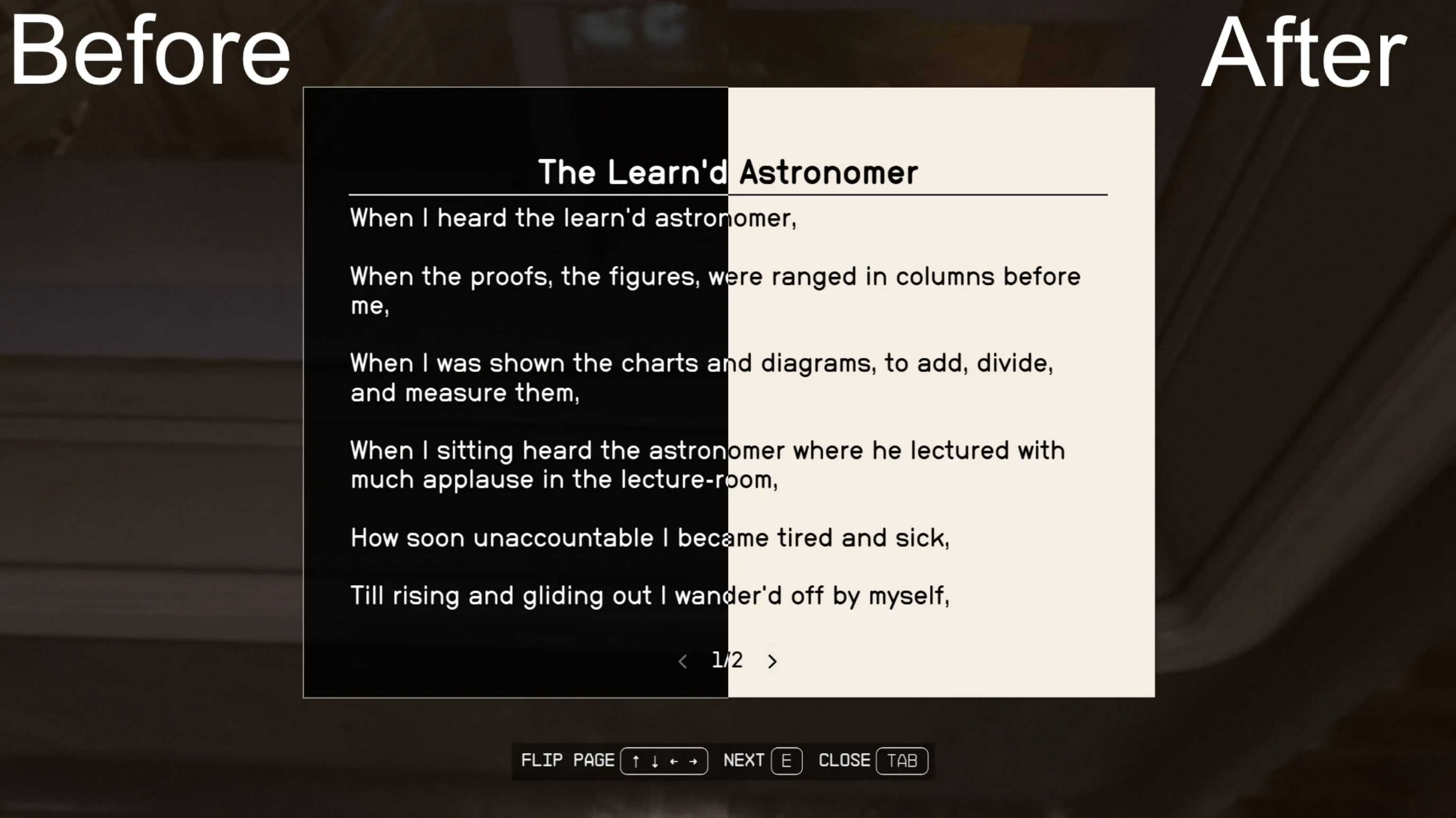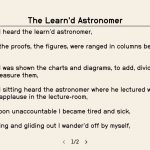

Paper Books
Makes reading books more immersive by making them more resemble actual books. Supports the Large Menu Fonts accessibility option.
Based on a request for a “Light Mode for Books” by EveMazaki.
Should I change the background color? I went with like a slightly-worn-paper-whitecolor but if anyone thinks a better color would fit, let me know.
Installation
Please read this (https://modding.wiki/en/starfield/users/loose-file-modding) as there are a few quirks that have been coming up with installing mods for Starfield.
Manual:
Extract the contents into your Starfield directory. Depending on where you have the game installed, it should end up looking like
C:\Program Files (x86)\Steam\SteamApps\common\Starfield\Data\interface\bookmenu.swf
If you haven’t already, you’ll also need to create a StarfieldCustom.ini in your documents folder
C:\Users\YOURUSER\Documents\My Games\Starfield\StarfieldCustom.ini
with the contents listed below:
[Archive]
bInvalidateOlderFiles=1
sResourceDataDirsFinal=