

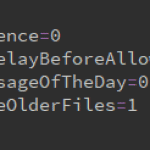
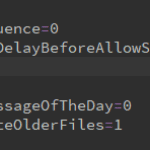
Performance boost for potato pc
Disables and optimizes graphical effects like shadows, grass, sao, water etc. to boost performance.
Screenshots are in the lowest settings and 1080p.
Installation for StarfieldCustom.ini
Place it in \Documents\My Games\Starfield.
If you have an already modified StarfieldCustom.ini you can update it by copy-pasting the contents of the potato StarfieldCustom.ini into yours. Make sure you’re pasting everything in the correct section. As far as I can tell having duplicate sections won’t work.
Correct example
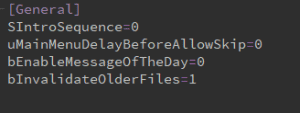
Wrong example
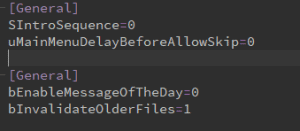
Installation for Low.ini
Make a backup of Low.ini in your game’s folder (where the game’s .exe is located).
Place Low.ini in there.
Installation for .potato.txt
Place it in the Data folder in your game’s folder (/Starfield/Data).
Notes
To boost performance even more you can use the console command tlb to disable all lighting, reflections and shadows. More info here and here.
You can use a natural Luts mod as well like Neutral LUTs – No Color Filters and a potato textures mod like Starfield Potato Mode (SUPER Performance Textures).
You might want to change/delete some lines in StarfieldCustom.ini depending on your preferences and/or specs:
Better Alt-Tab
b-Pause-On-Alt-Tab=0
bAlwaysActive=1
Disable Temporal Anti Aliasing
bTemporalAA_idTech7=0
Disable Low Health Visual Effects
bLowHealthIModEnabled=0
Textures
iMaxTextPerFrame=16
bEnableTinyTexturesPool=1
bLimitStreamer=1
I experience some stuttering here and there but as far as I can tell it’s because the game is on a hard drive ((243) Starfield on a Hard Drive… – YouTube).
You can try deleting “bEnableTinyTexturesPool=1”, or “bLimitStreamer=1” and changing the value at “iMaxTextPerFrame”. You can also try using “bEnableTinyTexturesPool=1” or “bLimitStreamer=1” on their own.





