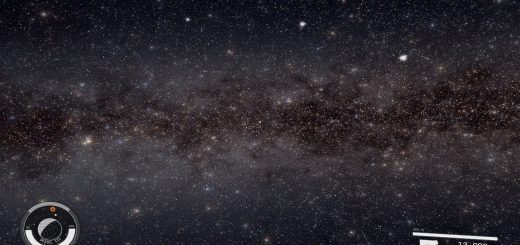Performance – Reduced Shadows and Removed Ambient Occlusion
This is a basic ini file that removes AO completely and reduces shadow counts, textures and distances vastly. Mostly everything else like volumetric lightning is disabled. It’s not potato but close to. I’ve gained around ~5 FPS. I’m running on an average of 50-55 FPS with FSR on 67%, running this on a Ryzen 5700X and a GTX 1660.
This was based on the original low preset from Bethini (awesome tool, thank you!) check it out here: https://moddingfile.com/c5kq5cqy5o7t/Bethini_Pie-631-4-1-1693706233.zip.html
Put the file in your game folder, where the Starfield.exe is and then start the game and set the preset to Ultra.
I’ve turned off motion blur and put up the sharpness setting to 100%. You can change this in the ini file or in the game itself.
You can also do the above with your regular Low/Medium/High/Ultra.ini that are by default in your installation folder to remove AO and reduce shadows. Shadows might crash some people in conversations, so just do the AO values. I’ve fixed this now.