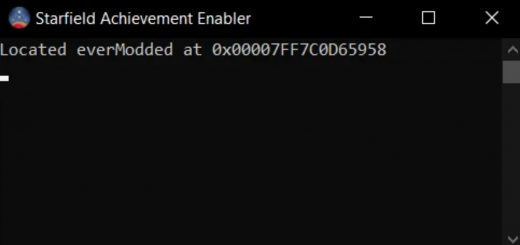Photo Mode Tweaks
Removes photo mode boundaries, and enhances sliders – for ultimate space screenarchery! Because we all deserve freedom (of camera movement in photo mode).
It affects:
– Vignette (now it’s more powerful and makes more sense)
– FOV (it almost lets you see microbes on Captain’s skin – or see your entire base in one frame)
– Camera range (4x the detail)
– Possible height of the camera (in relation to the ground)
– It also prevents the character from disappearing, so you can get uncomfortably close to anyone you want (in the game, don’t do that irl)!
Installation:
1. Unpack the file into the game folder (e.g. “SteamLibrary\steamapps\common\Starfield”)
2. Open the console using the tilde (~) key
3. To apply the tweaks, run “bat pmTweaks”
4. Get excited as you see notification telling you the tweak works
5. Open Photo Mode
(Optional) Add the values to your StarfieldCustom.ini – otherwise you will have to run “bat pmTweaks” every time.
Apply the tweaks before going into Photo Mode. Otherwise, some of the tweaks might not work properly until you close and reopen the Photo Mode.
Credits:
Special thanks to KeanuWheeze for allowing me to use his files as a base for this mod, and guiding me into Starfield tweaks.