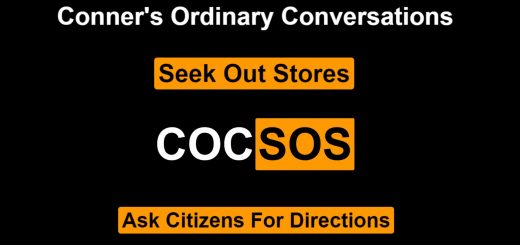Player Home Map Markers
Adds Map markers and quest entry for all customisable player homes in game.
Description:
Have you ever wanted to use your player homes but found it too much of a chore to use due to multiple load screens or having to run a long distance to get there? Or maybe you dont use it because you forget where it is and need a quest marker to guide the way to your house or to easily set it as a fast travel destination.
Features:
Adds a switch next to the customisation controller that allows you to set a map marker outside you home for a scenic approach or add a map marker just inside your house for convenience. Repeatedly use switch to cycle between them.
Adds a quest marker pointing to the switch when the map markers are active. This allows you to easily find your house using the tracker or to set your house as a destination through the missions tab.
Homes covered by the mod:
New Atlantis:
Mercury Tower Penthouse
Well Apartment
Akila City:
The Core Residence
The Stretch Apartment
Neon:
Sky Suite
Sleepcrate
Nesoi:
Dream House
Compatibility:
No conflicts except mods that would alter certain Locations. The following FormID’s are altered by my mod:
00010DFB
0001295A
0001535B
00015FFE
000DF7B2
BUT BEWARE this mod is made with SF1Edit64 v4.1.5. This is an experimental build made prior to the release of the creation kit, you may suffer corrupted save files, random fires and your dreams being haunted by eldritch horrors from the Boneyards.
Known issues:
Sometimes when fast traveling to an internal cell for the first time after loading a game the game ignores the map markers rotation angle settings and you spawn in facing the wrong direction. Following fast travels should be fine for that loacation for the rest of that game session.
Map markers are not marked as visited when they are added. Unfortunately I cannot find the papyrus script function to sort it yet.
Installation:
This mod contains an ESM file and loose files. Please install accordingly with or without a mod manager.
Uninstallation:
Go to all homes with active map and quest markers and use the switch to disable them. Save and exit the game. Delete the mod files in accordance with your installation method.
Please remember to sort any compatibility files out afterwards.
Hypothetical F.A.Q.
Q. I found a bug! Fix it now!
A. Make a report in the bugs section and I will get to it ASAP. Please don’t spam the forum.
Q. Do you have any future plans for this mod?
A. Add the Captains room on The Key space station, Find a Papyrus function to mark markers as visited and when the creation kit comes out, rebuild the mod using it.